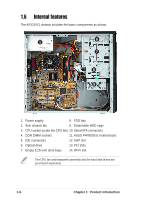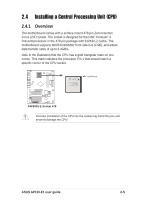Asus AP120R User Guide - Page 18
Preparation, Removing the side cover
 |
View all Asus AP120R manuals
Add to My Manuals
Save this manual to your list of manuals |
Page 18 highlights
2.1 Preparation Basic components to install You need to install the following components to the AP120-E1 server/workstation. 1. Central processing unit (CPU) 2. Dual Inline Memory Module(s) (DIMMs) 3. Hard disk drive 4. 5.25-inch drive(s) 5. Expansion card(s) Tool You need a Philips (cross) screw driver to install some system components. 2.2 Removing the side cover To remove the side cover: 1 1 1. Locate the two side cover locks. 2 2. Press the side cover locks outward, then pull the side cover toward the rear panel for about one-half inch. 2-2 Chapter 2: Hardware setup

Chapter 2:
Hardware setup
2-2
2.1
Preparation
Basic components to install
You need to install the following components to the AP120-E1
server/workstation.
1.
Central processing unit (CPU)
2.
Dual Inline Memory Module(s) (DIMMs)
3.
Hard disk drive
4.
5.25-inch drive(s)
5.
Expansion card(s)
Tool
You need a Philips (cross) screw driver to install some system components.
2.2
Removing the side cover
To remove the side cover:
2.
Press the side cover locks
outward, then pull the side
cover toward the rear panel for
about one-half inch.
1.
Locate the two side cover
locks.
1
1
2