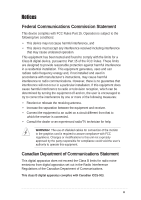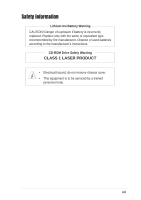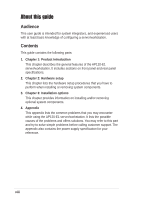iii
Contents
Contents
.........................................................................................
iii
Safety information
..........................................................................
vi
About this guide
............................................................................
viii
ASUS contact information
...............................................................
x
Chapter
1: Product introduction
1.1
System package contents
..................................................
1-2
1.2
System specifications
.........................................................
1-3
1.3
Front panel features
...........................................................
1-4
1.4
LED information
..................................................................
1-5
1.5
Rear panel features
............................................................
1-5
1.6
Internal features
.................................................................
1-6
Chapter
2: Hardware setup
2.1
Preparation
.........................................................................
2-2
2.2
Removing the side cover
....................................................
2-2
2.3
Motherboard information
....................................................
2-4
2.4
Installing a Central Processing Unit (CPU)
........................
2-5
2.4.1
Overview
................................................................
2-5
2.4.2
CPU installation
.....................................................
2-6
2.5
Installing memory modules
.................................................
2-8
2.5.1
Memory configurations
..........................................
2-8
2.5.2
DIMM installation
...................................................
2-9
2.5.3
Removing a DIMM
.................................................
2-9
2.6
Installing a hard disk drive
................................................
2-10
2.6.1
Qualified hard disk drives
....................................
2-10
2.6.2
Hard disk drive installation
....................................
2-11
2.7
Installing 5.25-inch drives
.................................................
2-13
2.7.1
Removing the front panel cover
...........................
2-13
2.7.2
Installing additional optical drive(s)
......................
2-15
2.8
Installing expansion cards
................................................
2-17
2.9
Removing components
.....................................................
2-18
2.9.1
Removing the floppy disk drive
............................
2-18
2.9.2
Removing the chassis fan
....................................
2-19
2.10
Connecting cables
............................................................
2-20
2.11
Replacing the side cover
..................................................
2-21