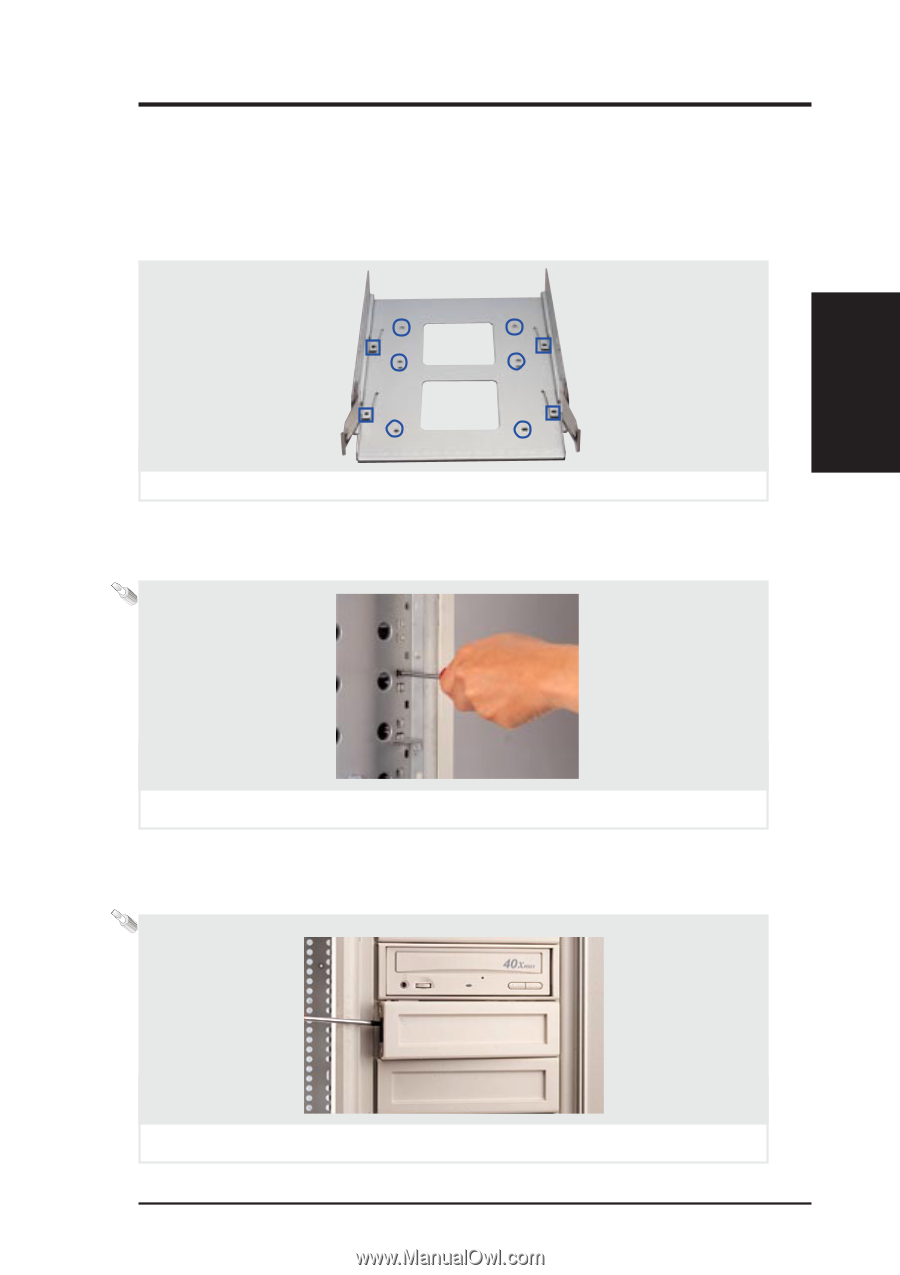Asus AP2000 Hardware Reference - Page 19
Fixed Storage Device Tray
 |
View all Asus AP2000 manuals
Add to My Manuals
Save this manual to your list of manuals |
Page 19 highlights
II. Components II. System Components Fixed Storage Device Tray Internal fixed storage devices are mounted on removable trays. There are four available, one for a floppy device and another three for full-size devices. There are six screws provided (as circled) for mounting a 4 inch device such as a floppy or hard disk drive. Four screws are provided (as boxed) for mounting a 6 inch device such as a CD-ROM or tape drive. Fixed storage device tray Fixed Device Bay Cover Clips The device bay panel is held by two plastic clips on each side. Press these clips in with a screwdriver to release. Removing the device bay cover clips Fixed Device Bay Cover After releasing the device bay cover clips, pry the cover away from the chassis using a screw driver from the front. Removing the device bay cover clips AP2000 Hardware Reference Guide 19