Asus AP7500 Hardware Reference Guide - Page 21
Motherboard Securing, Spacer Mounts
 |
View all Asus AP7500 manuals
Add to My Manuals
Save this manual to your list of manuals |
Page 21 highlights
II. System Components Motherboard Securing Remove the fan module before installing or removing the motherboard. All screws are necessary to provide the needed stabilization to support all the motherboard expansion cards used in a server. Spacer Mounts These spacers are used to give added support to the motherboard. Make sure that these are placed in the screw mount locations shown here for the P2B-D2 motherboard, do not place them in other locations or else damage may occur to the motherboard. II. Components Motherboard Secure Installed P2B-D2 motherboard Spacer Mount (four required) Motherboard spacer mounts AP7500 Hardware Reference Guide 21
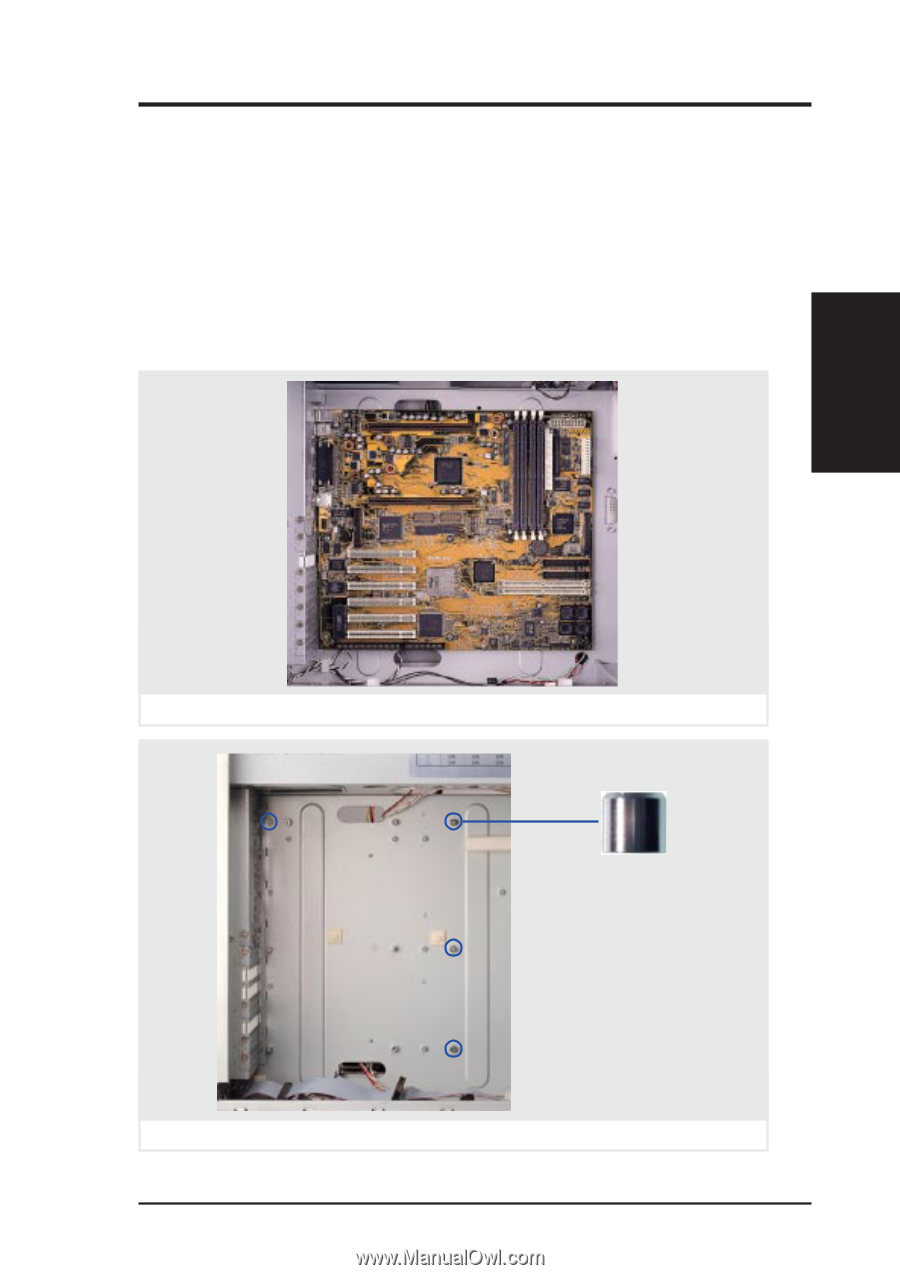
AP7500 Hardware Reference Guide
21
II. Components
Motherboard Secure
Motherboard Securing
Remove the fan module before installing or removing the motherboard. All
screws are necessary to provide the needed stabilization to support all the
motherboard expansion cards used in a server.
Spacer Mounts
These spacers are used to give added support to the motherboard. Make
sure that these are placed in the screw mount locations shown here for the
P2B-D2 motherboard, do not place them in other locations or else damage
may occur to the motherboard.
Installed P2B-D2 motherboard
Spacer Mount
(four required)
Motherboard spacer mounts
II. System Components














