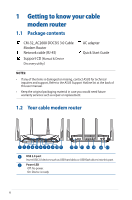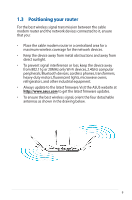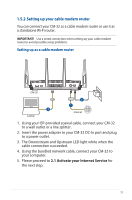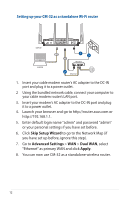Asus CM-32 AC2600 ASUS CM-32_AC2600 user s manual in English - Page 11
Setting up your cable modem router, 1 Activate your Internet Service
 |
View all Asus CM-32 AC2600 manuals
Add to My Manuals
Save this manual to your list of manuals |
Page 11 highlights
1.5.2 Setting up your cable modem router You can connect your CM-32 as a cable modem router or use it as a standalone Wi-Fi router. IMPORTANT! Use a wired connection when setting up your cable modem router to avoid possible setup problems. Setting up as a cable modem router CM-32 ETHERNET CABLE LAN WAN Laptop Internet 1. Using your ISP-provided coaxial cable, connect your CM-32 to a wall outlet or a line splitter. 2. Insert the power adapter to your CM-32 DC-In port and plug to a power outlet. 3. The Downstream and Upstream LED light white when the cable connection succeeded. 4. Using the bundled network cable, connect your CM-32 to your computer. 5. Please proceed to 2.1 Activate your Internet Service for the next step. 11
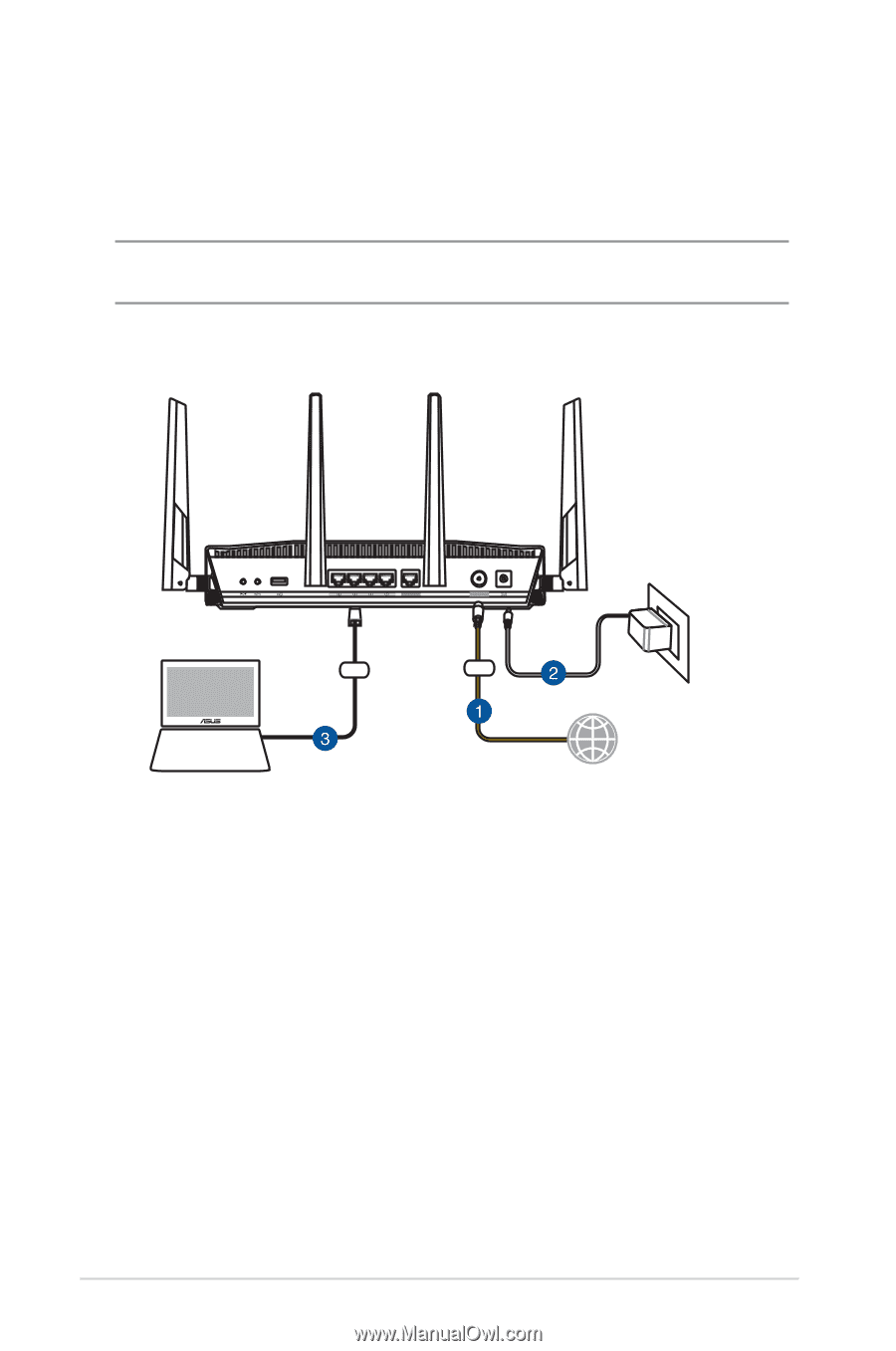
11
1.5.2 Setting up your cable modem router
You can connect your CM-32
as a cable modem router
or use it as
a standalone Wi-Fi router.
Setting up as a cable modem router
ETHERNET
CABLE
CM-32
WAN
LAN
Internet
Laptop
1.
Using your ISP-provided coaxial cable, connect your CM-32
to a wall outlet or a line splitter.
2.
Insert the power
adapter to your CM
-
32 DC-In port and plug
to a power outlet.
3.
The Downstream and Upstream LED light white when the
cable connection succeeded.
4.
Using the bundled network cable, connect your CM-32 to
your computer.
5.
Please proceed to
2.1 Activate your Internet Service
for
the next step.
IMPORTANT!
Use a wired connection when setting up your cable modem
router to avoid possible setup problems.