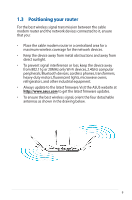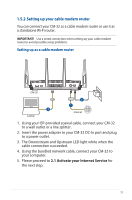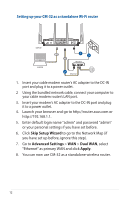Asus CM-32 AC2600 ASUS CM-32_AC2600 user s manual in English - Page 13
Connecting to the Internet, 2.1 Activate your Internet service
 |
View all Asus CM-32 AC2600 manuals
Add to My Manuals
Save this manual to your list of manuals |
Page 13 highlights
2 Connecting to the Internet 2.1 Activate your Internet service Visit your ISP's website and follow the onscreen instructions to activate your Internet service. CM-32 is certified by Charter, Comcast, Cox and Time Warner Cable services. Charter Comcast Cox Time Warner Cable 1-888-438-2427 https://install.charter.com/ 1-800-266-2278 https://www.comcast.com/activate 1-877-891-2899 https://activation.cox.net/ 1-800-892-2253 https://www.timewarnercable.com/ The Downstream and Upstream LEDs light white when the cable connection succeeded. If you subscribed to automatic IP (DHCP) service, the Internet is accessible now. NOTES: • Your ISP's contact information may change. Visit your ISP's website or check your Internet service billing statement for the latest contact information. • If your CM-32 still does not connect to the Internet, contact your ISP and do the following: 1. Provide your CM-32's serial number and MAC address located on the product label, and confirm with your ISP if it is already active. 2. If your CM-32 is visible to your ISP but there is still no Internet connection, reboot your CM-32 and check the online status again. 3. If your CM-32 is still not visible to your ISP or your ISP can not provide technical support, do the following: 1) Go to router.asus.com or http://192.168.1.1. 2) Click Skip Setup Wizard on the top left of the screen and you will be directed to the Network Map. 3) On the left-side menu, click Cable > CM Debug, and click Save to obtain a .txt log file. 4) On the left-side menu, click System log > General log, and click Save to obtain a .txt file. 5) Send these files to [email protected]. We will reply to you as soon as possible. 13