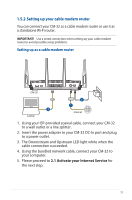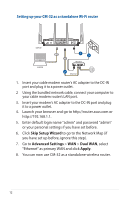Asus CM-32 AC2600 ASUS CM-32_AC2600 user s manual in English - Page 15
Static IP, Select, click, Enter, the IP address and DNS information provided by, your ISP
 |
View all Asus CM-32 AC2600 manuals
Add to My Manuals
Save this manual to your list of manuals |
Page 15 highlights
5. Select Static IP, click Next. 6. Enter the IP address and DNS information provided by your ISP, click Next. NOTE: CM-32 supports Automatic IP (DHCP) and Static IP Internet type only. 15

15
5.
Select
Static IP
, click
Next
.
6.
Enter
the IP address and DNS information provided by
your ISP, click
Next
.
NOTE:
CM-32 supports Automatic IP (DHCP) and Static IP Internet type only.