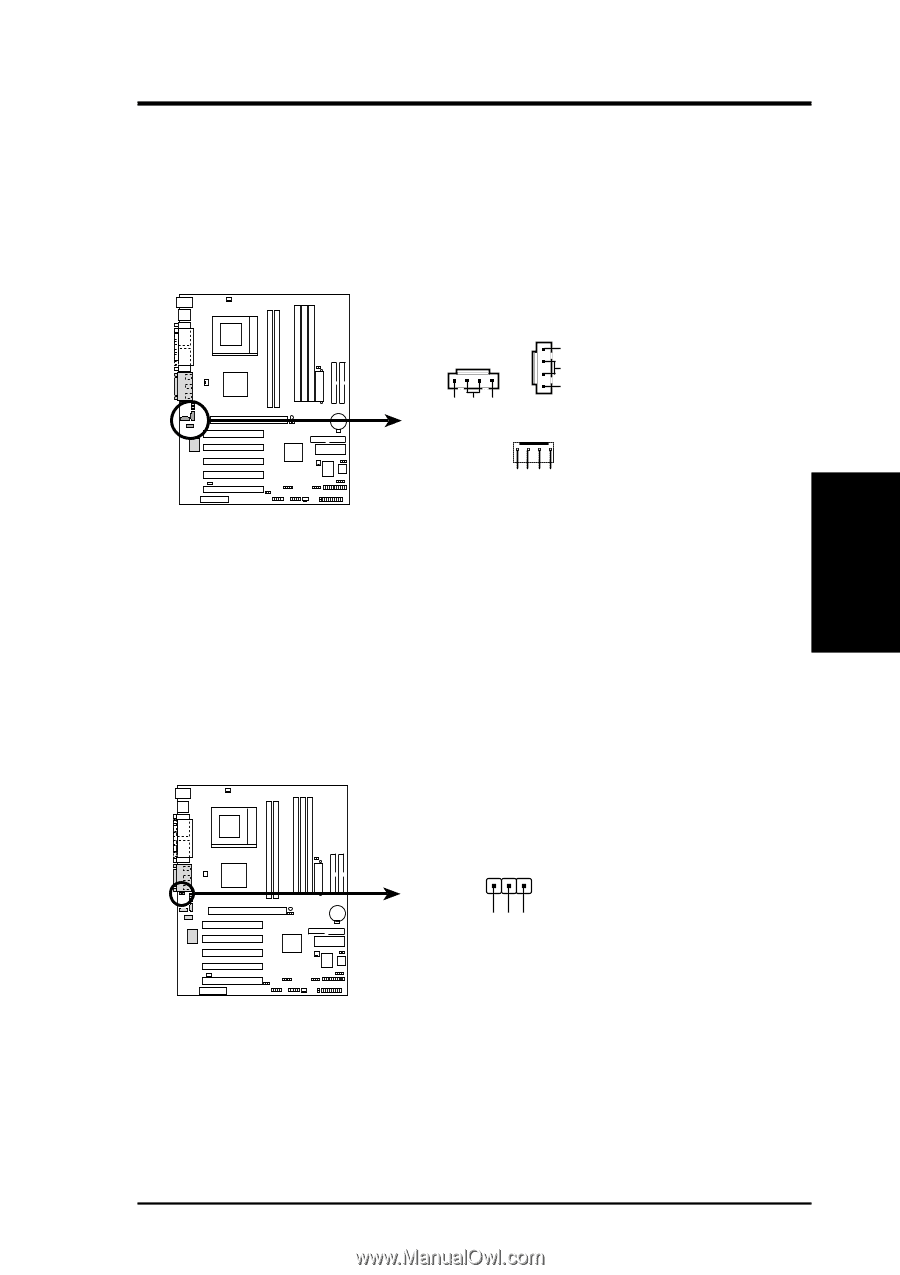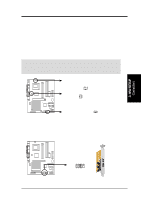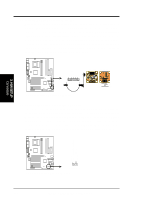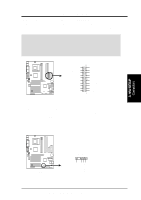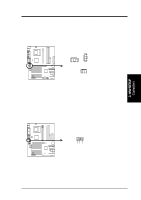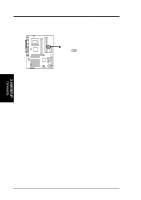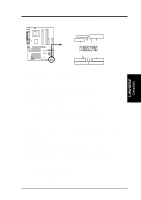Asus CUA266 CUA266 User Manual - Page 39
ASUS CUA266 User's Manual, Internal Audio Connectors 4-1 pin CD, AUX, MODEM, Internal Microphone
 |
View all Asus CUA266 manuals
Add to My Manuals
Save this manual to your list of manuals |
Page 39 highlights
3. H/W SETUP Connectors 01 01 01 01 3. HARDWARE SETUP 14) Internal Audio Connectors (4-1 pin CD, AUX, MODEM) (optional) These connectors allow you to receive stereo audio input from sound sources as a CD-ROM, TV tuner, or MPEG card. The MODEM connector allows the onboard audio to interface with a voice modem card with a similar connector. It also allows the sharing of mono_in (such as a phone) and a mono_out (such as a speaker) between the audio and a voice modem card. AUX (White) CD1 (Black) Left Audio Channel Ground Right Audio Channel CUA266 MODEM Modem-Out Ground Ground Modem-In Left Audio Channel Ground Right Audio Channel CUA266 Internal Audio Connectors 15) Internal Microphone Connector (3-pin MIC2) (optional) This connector allows you to connect chassis-mounted microphone to the motherboard instead of connecting an external microphone to the ATX connector. NOTE: The internal microphone does not work if there is an external microphone connected to the external Mic (pink) jack. You may only use one microphone at a time. CUA266 MIC2 1 3 MIC Power MIC Input Ground CUA266 Internal Microphone Connector ASUS CUA266 User's Manual 39