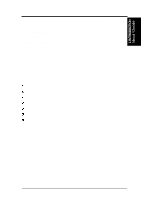ASUS CUR-DLSR User’s Manual
4
CONTENTS
1.
INTRODUCTION
.............................................................................
7
1.1
How This Manual Is Organized
...................................................
7
1.2
Item Checklist
..............................................................................
7
2.
FEATURES
........................................................................................
8
2.1
ASUS CUR-DLSR Motherboard
.................................................
8
2.1.1 Specifications
.....................................................................
8
2.1.2 Performance
......................................................................
10
2.1.3 Intelligence
.......................................................................
11
2.2
CUR-DLSR Motherboard Components
.....................................
12
2.2.1
Component Locations
......................................................
13
3.
HARDWARE SETUP
.....................................................................
14
3.1
CUR-DLSR Motherboard Layout
..............................................
14
3.2
Layout Contents
.........................................................................
15
3.3
Hardware Setup Procedure
.........................................................
16
3.4
Motherboard Settings
.................................................................
16
3.5
System Memory
.........................................................................
19
3.5.1
Memory Configurations
...................................................
19
3.5.2
Memory Installation
.........................................................
20
3.6
Central Processing Unit (CPU)
..................................................
21
3.6.1
Installing the CPU and Terminator
...................................
22
3.6.2
Heatsink Installation
.........................................................
23
3.7
Expansion Cards
........................................................................
24
3.7.1
Expansion Card Installation Procedure
............................
24
3.7.2
Assigning IRQs for Expansion Cards
..............................
25
3.8 Connectors
.................................................................................
27
3.8.1
External Connectors
.........................................................
27
3.8.2
Internal Connectors
..........................................................
29
3.9
Starting Up the First Time
..........................................................
39