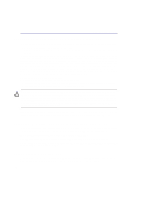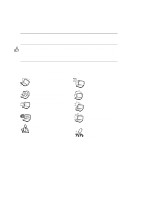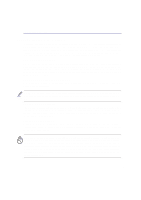Asus D1T D1T Hardware User Manual English
Asus D1T Manual
 |
View all Asus D1T manuals
Add to My Manuals
Save this manual to your list of manuals |
Asus D1T manual content summary:
- Asus D1T | D1T Hardware User Manual English - Page 1
Portable Desktop PC Hardware User's Manual Product Name: Portable Desktop PC Hardware Manual Revision: First Edition V1 E1185 Release Date: December 2002 1 - Asus D1T | D1T Hardware User Manual English - Page 2
and, if not installed and used in accordance with the instructions, may cause harmful interference to radio communications. However, there is only the supplied power cord be used. Use only shielded cables to connect I/O devices to this equipment. You are cautioned that changes or modifications not - Asus D1T | D1T Hardware User Manual English - Page 3
or equivalent type recommended by the manufacturer. Dispose of used batteries according to the manufacturer's instructions. (English) ATTENZIONE! Rischio di esplosione della batteria se sostituita herein or in the laser product installation guide may result in hazardous radiation exposure. 3 - Asus D1T | D1T Hardware User Manual English - Page 4
WARNING! The following safety precautions will increase the life of the Portable Desktop PC. Follow all precautions and instructions. Except as described in this manual, refer all servicing to qualified personnel. Do not use damaged power cords, accessories, or other peripherals. Do not use strong - Asus D1T | D1T Hardware User Manual English - Page 5
as long as it is plugged into the computer and an AC power source. Be aware that it takes much longer to charge the battery bank when the Portable Desktop PC is in use. Airplane Precautions Contact your airline if you want to use the Portable Desktop PC on the - Asus D1T | D1T Hardware User Manual English - Page 6
Safety Statements CTR 21 Approval (for Portable Desktop PC with built-in Modem) Danish Dutch English Finnish French German Greek Italian Portuguese Spanish Swedish 6 - Asus D1T | D1T Hardware User Manual English - Page 7
connected in series, parallel, or both, that convert chemical energy into electrical energy by an irreversible or reversible chemical reaction. • Do not dispose the Portable Desktop PC battery pack in a fire, as they may explode. Check with local codes for possible special disposal instructions - Asus D1T | D1T Hardware User Manual English - Page 8
Manual ...11 Notes For This Manual ...11 2. Knowing the Parts 12 Top Side ...13 Bottom Side...15 Left Side ...16 Right Side ...17 Rear Side ...18 Front Side ...20 3. Getting Started 21 Power Connection ...38 Optional External Connections 39 PC Card (PCMCIA) Socket 42 32-bit CardBus Support 42 8 - Asus D1T | D1T Hardware User Manual English - Page 9
a PC Card (PCMCIA 42 Removing a PC Card (PCMCIA 42 Built-in 4-in-1 Card Reader support 43 Modem and Network Connections 44 Modem Connection ...44 Network Connection ...45 Accessory (optional) ...46 Battery bank ...46 Power Management Modes 47 Full Power Mode & Maximum Performance 47 ACPI ...47 - Asus D1T | D1T Hardware User Manual English - Page 10
in the most reliable and powerful motherboard in a notebook chassis, this machine sets the ultimate battery bank accessory • full desktop functions with the notebook look and mobility • single power adapter plug-in, unlike PC's multiple cable and line connections. • multimedia DJ panel support - Asus D1T | D1T Hardware User Manual English - Page 11
the Portable Desktop PC's components. Notes For This Manual This User's Manual was created using Macintosh versions of Adobe® PageMaker™ Arial" (Windows™). A few notes and warnings in bold are used throughout this guide that you should be aware of in order to complete certain tasks safely and - Asus D1T | D1T Hardware User Manual English - Page 12
2. Knowing the Parts Top Side Bottom Side Left Side Right Side Rear Side Front Side 12 - Asus D1T | D1T Hardware User Manual English - Page 13
2 Knowing the Parts Top Side Refer to the diagram below to identify the components on the top side of the Portable Desktop PC. Display Panel 1 A S Status Indicators Instant Keys Keyboard Touchpad Touchpad Buttons Status LEDs Multimedia DJ Panel Line Out Line In Microphone Opening the - Asus D1T | D1T Hardware User Manual English - Page 14
button. This is similar to those on PDAs. Details provided later in this manual. Keyboard The keyboard provides full-sized keys with comfortable travel (depth at which navigation. Line Out jack The Line Out jack is used to connect the Portable Desktop PC's audio out signal to amplified set of speakers - Asus D1T | D1T Hardware User Manual English - Page 15
Bottom Side Refer to the diagram below to identify the components on the bottom side of the Portable Desktop PC. Audio Speaker Memory Compartment CPU Compartment Air Vent & Cooling Fan Audio Speaker Hard Drive Compartment CD/DVD ROM Air Vent WARNING! The bottom of the Portable Desktop PC can - Asus D1T | D1T Hardware User Manual English - Page 16
to exit the Portable Desktop PC. Do not block the air vents or else overheating may occur! CPU Compartment The CPU compartment contains a socket for mounting a central processing unit. CPU installation/ upgrades must be done by an authorized retailer or else warranty will be void. Memory Compartment - Asus D1T | D1T Hardware User Manual English - Page 17
with this jack. Power supplied through this jack supplies power to the Portable Desktop PC and charges the optional battery bank. To prevent damage to the Portable Desktop PC and battery bank, always use the supplied power adapter. SPDIF Jack (SPDIF) This jack combines SPDIF (Sony/Philips Digital - Asus D1T | D1T Hardware User Manual English - Page 18
a high speed serial bus like SCSI but has simple connections and hot-plugging capabilities like USB. The interface IEEE1394 has a bandwidth of 100-400 compliant socket for type II PC card is available. This socket supports 32-bit CardBus. This allows accommodation of Portable Desktop PC expansion - Asus D1T | D1T Hardware User Manual English - Page 19
system OFF then ON again. LAN Port The RJ-45 LAN port supports an RJ-45 Ethernet cable. The internal LAN supports 10Base-T or 100BaseTX standard USB keyboards and some newer monitors acting as additional plug-in sites or hubs. USB supports hot-swapping of devices so that peripherals can be connected - Asus D1T | D1T Hardware User Manual English - Page 20
Portable Desktop PC's audio in signal from a tape player or other audio devices. Line Out jack The Line Out jack is used to connect the Portable Desktop PC's audio out signal to amplified set of speakers or headphones. Display Panel Latch One display panel latch is used to lock - Asus D1T | D1T Hardware User Manual English - Page 21
3. Getting Started Power Connection Powering ON The Portable Desktop PC Power Management - Stand By and Hibernate Restarting or Rebooting Powering OFF The Portable Desktop PC Using the Keyboard Instant Launch Keys and Status Indicators 21 - Asus D1T | D1T Hardware User Manual English - Page 22
connect the provided USstandard AC power cord to a different standard. Most hotels will provide universal outlets to support itself for compatibility problems before connecting the DC power to servicing. Seek servicing if you suspect a faulty AC-DC adapter. You may damage both your optional battery - Asus D1T | D1T Hardware User Manual English - Page 23
the Portable Desktop PC's test routine and is not a problem with the display. The Power-On Self Test (POST) screen prompting you to correct the conflict by running BIOS Setup. In most cases the record should be message if the hard disk drive requires servicing. If any critical hard disk drive - Asus D1T | D1T Hardware User Manual English - Page 24
reduced but not completely eliminated because certain wake-up components like LAN and modem needs to remain powered. Restarting or Rebooting After making will provide a dialog box to allow restart. To restart the system manually: Click the Start button and select Shut Down | and choose Restart. - Asus D1T | D1T Hardware User Manual English - Page 25
series: Portable Desktop PC LCD -> External Monitor. (This function does not work in 256 Colors, select High Color in Display Property Settings.) IMPORTANT: Connect an external monitor before booting up the Portable Desktop PC. Speaker Icons (F10): Toggles the speakers ON and OFF (only in Windows OS - Asus D1T | D1T Hardware User Manual English - Page 26
3 Getting Started Instant Launch Keys and Status Indicators The icons vary between models but the functions are the same. Status Indicators Activity Indicator Indicates that the Portable Desktop PC is accessing one or more storage device(s) such as the hard disk or optical storage drive. The light - Asus D1T | D1T Hardware User Manual English - Page 27
ON and once to turn OFF the Portable Desktop PC. NOTE: A utility must be installed in order to use the "Instant Launch Keys". See the "Driver and Utility" User's Manual for more information. 27 - Asus D1T | D1T Hardware User Manual English - Page 28
3 Getting Started Status Indicators (Internally and Externally Visible) These status indicators can be seen when the display panel is opened or closed from either the top or front. Top Front Edge Power Indicator The green LED lights to indicate that the Portable Desktop PC is turned ON and blink - Asus D1T | D1T Hardware User Manual English - Page 29
shown in the figure. When the numeric keypad is engaged by pressing , the number lock LED lights up. If an external keyboard is connected, pressing the on the external keyboard enables/disables the NumLock on both keyboards simultaneously. To disable the numeric keypad while keeping the keypad - Asus D1T | D1T Hardware User Manual English - Page 30
3 Getting Started Keyboard as Cursors The keyboard can be used as cursors while Number Lock is ON or OFF in order to increase navigation ease while entering numeric data in spreadsheets or similar applications. With Number Lock OFF, press and one of the cursor keys shown below. For example [Fn][8] - Asus D1T | D1T Hardware User Manual English - Page 31
4. Using the Portable Desktop PC Pointing Device Optical Drive Multimedia DJ Optional External Connections PC Card (PCMCIA) Socket Built-in Card Reader Support Modem and Network Connections Accessory (Optional) Power Management Modes System Memory Expansion Hard Disk Drive Processor & Hard Disk - Asus D1T | D1T Hardware User Manual English - Page 32
and contains no moving parts; therefore, mechanical failures can be avoided. A device driver is still required for working with some application software. See the Driver & Utility Guide for information on drivers and utilities for the touchpad. Cursor Movement Right Click Left Click Using the - Asus D1T | D1T Hardware User Manual English - Page 33
4 Using the Portable Desktop PC Clicking/Tapping - With the cursor over an item, press the left button or use your fingertip to touch the touchpad lightly, keeping your finger on the touchpad until the item is selected. The selected item will change color. The following 2 examples produce the same - Asus D1T | D1T Hardware User Manual English - Page 34
4 Using the Portable Desktop PC NOTE: A software-controlled scrolling function is available after setting up the included touchpad utility to allow easy Windows or web navigation. Basic functions can be adjusted at the Windows control panel to allow comfortable clicking and tapping. Caring for the - Asus D1T | D1T Hardware User Manual English - Page 35
is normal to hear as well as feel the CD spinning with great intensity in the CD drive while data is read. If there is a problem in ejecting the tray, insert a straightend paper clip into the hole to the right of the tray eject button for - Asus D1T | D1T Hardware User Manual English - Page 36
the important safety instructions from your CD The DVD specification supports discs with capacities from 4.7GB to 17GB and access rates up to 22.16MBytes/s. The Portable Desktop PC's DVD-ROM drive is only single-sided; double-sided DVD (8.5GB and higher) requires manually - Asus D1T | D1T Hardware User Manual English - Page 37
is playback restrictions on regionalized content. In order to facilitate geographically staggered movie releases, DVD video titles are released for specific geographic regions as defined in "Region Definitions" below. Copyright laws require that all DVD movies be limited to a particular region - Asus D1T | D1T Hardware User Manual English - Page 38
4 Using the Portable Desktop PC Multimedia DJ The Portable Desktop PC's integrated Multimedia DJ panel allows convenient CD playback even when the power is turned OFF. The panel buttons are found on the front panel. The following defines the function of each Multimedia DJ control button. Power Play/ - Asus D1T | D1T Hardware User Manual English - Page 39
drives, removable drives, or scanners. Alternatively, one or more USB printers can be connected directly to any USB port. IEEE1394 Connection IEEE1394 is a high speed serial bus like SCSI but has simple connections and hot-plugging capabilities like USB. Up to 63 devices such as hard disk drives - Asus D1T | D1T Hardware User Manual English - Page 40
system. The undecoded signal must be decoded by an external AC3/DTS decorder or by the Portable Desktop PC's built-in decoder. USB connections, you can purchase either a USB hub or a keyboard with an integrated USB hub. External Keyboard Connection To allow easier data entry, you may connect any USB - Asus D1T | D1T Hardware User Manual English - Page 41
cards, fax/modems, networking adapters, SCSI adapters, MPEG I/II decoder cards, Smart Cards, and even wireless modem or LAN cards. The Portable Desktop PC supports PCMCIA 2.1, and 32bit CardBus standards. The three different PC Card standards actually have different thicknesses. Type I cards are - Asus D1T | D1T Hardware User Manual English - Page 42
with the connector side first. When the PC card is fully inserted, it should be flush with the side of the Portable Desktop PC. 2. Carefully connect any cables or adapters needed by the PC card. Usually connectors can only be inserted in one orientation. Look for a sticker, icon, or marking on - Asus D1T | D1T Hardware User Manual English - Page 43
4 Using the Portable Desktop PC Built-in 4-in-1 card reader support The Portable Desktop PC supports four (4) memory cards in an all-in-one multimedia reader slot. Supported memory cards include: Secure Digital (SD card), MultiMediaCard (MMC), Memory Stick, Smart Media. Memory cards usually uses - Asus D1T | D1T Hardware User Manual English - Page 44
outlets. The built-in modem does not support the voltage used in digital phone systems. Do not connect the RJ-11 to digital phone systems found residential buildings). Once the driver is setup, the modem is ready to use. NOTE: When you are connected to an online service, do not place the Portable - Asus D1T | D1T Hardware User Manual English - Page 45
TX hub (not a 100BASE-T4 hub). For 10Base-T, use category 3, 4, or 5 twisted-pair wiring. Duplex transfers (up to 200Mbps) is supported on this Portable Desktop PC but requires connection to a switch with "duplex" enabled. The software default is to use the fastest setting so no user-intervention is - Asus D1T | D1T Hardware User Manual English - Page 46
system power is ON and 2.5 hours when the system power is OFF. Other features include a battery low alarm by LED and buzzer when the available battery pack power is below 10%. CAUTION: Insert the battery bank power connector to the protective port to avoid damage to the connector when transporting - Asus D1T | D1T Hardware User Manual English - Page 47
battery life and lower Total Cost of Ownership (TCO). You can control some of these features through the Power menu in the BIOS management and Speedstep (see Driver & Utility manual). When the Portable Desktop supported on this Portable Desktop PC. Suspend Mode In Standby and Hibernation, the CPU - Asus D1T | D1T Hardware User Manual English - Page 48
time. The timeout can be set through BIOS setup (lower priority) and Windows power management button (Save-to-Disk) • Battery Extremely Low EXIT EVENT • Any device • Battery low • Any Key • Power reaches the safe upper limit. • The CPU decreases speed for passive cooling when the temperature - Asus D1T | D1T Hardware User Manual English - Page 49
BIOS automatically detects the amount of memory in the system and configures CMOS accordingly PC storage industry. The high speed transfer modes supported are UltraATA/100 up to 100MB/ sec and service center or retailer for processor upgrades. WARNING! End-user removal of the CPU or hard disk drive - Asus D1T | D1T Hardware User Manual English - Page 50
shown in this illustration and a key or combination dial is used to secure the lock in place. For more information, you can read advertisements in Notebook (sometimes referred to as "Mobile" or "Portable") PC magazines. 50

1
Product Name:
Portable Desktop PC Hardware
Manual Revision:
First Edition V1 E1185
Release Date:
December 2002
Portable Desktop PC
Hardware User’s Manual