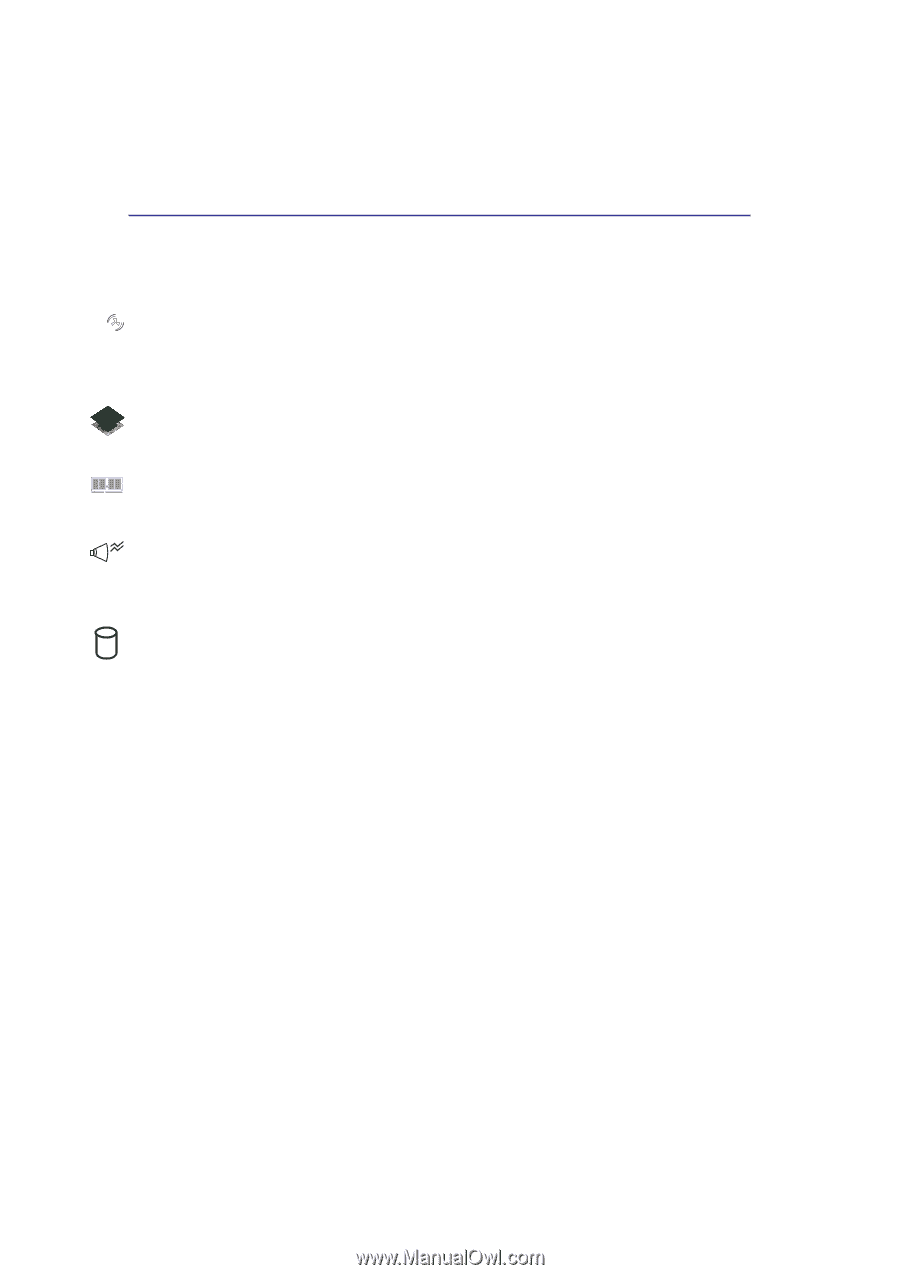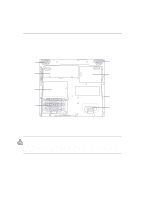Asus D1T D1T Hardware User Manual English - Page 16
Knowing the Parts, Air Vent and Cooling Fan, CPU Compartment, Memory Compartment, Audio Speaker,
 |
View all Asus D1T manuals
Add to My Manuals
Save this manual to your list of manuals |
Page 16 highlights
2 Knowing the Parts The following describes the components on the bottom side of the Portable Desktop PC as shown by the illustration on the previous page. Air Vent and Cooling Fan The cooling fan turns ON when the temperature rises past a set threshold. The cooling fan is an extra feature needed for upgrading to faster processors in the future. The air vents allow cool air to enter and warm air to exit the Portable Desktop PC. Do not block the air vents or else overheating may occur! CPU Compartment The CPU compartment contains a socket for mounting a central processing unit. CPU installation/ upgrades must be done by an authorized retailer or else warranty will be void. Memory Compartment The memory compartment contains one DIMM slot for one memory module. Memory installation/ upgrades must be done by an authorized retailer or else warranty will be void. Audio Speaker The built-in stereo speakers allows you to hear audio without additional attachments. The multimedia sound system features an integrated digital audio controller that produces rich, vibrant sound in high quality stereo. All audio features are software controlled. Hard Drive compartment The hard drive compartment contains the hard disk drive. Future upgrades to a higher capacity hard disk must be done by an authorized retailer otherwise warrantly will be void. 16