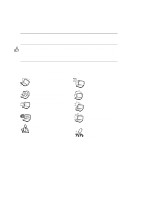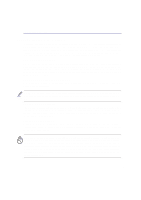Asus D1T D1T Hardware User Manual English - Page 9
Contents
 |
View all Asus D1T manuals
Add to My Manuals
Save this manual to your list of manuals |
Page 9 highlights
Contents Inserting a PC Card (PCMCIA 42 Removing a PC Card (PCMCIA 42 Built-in 4-in-1 Card Reader support 43 Modem and Network Connections 44 Modem Connection ...44 Network Connection ...45 Accessory (optional) ...46 Battery bank ...46 Power Management Modes 47 Full Power Mode & Maximum Performance 47 ACPI ...47 Thermal Power Control ...47 Power Savings ...48 Power State Summary ...48 System Memory Expansion 49 Hard Disk Drive ...49 Important Handling Note 49 Processor & Hard Disk Drive Upgrades 49 Securing Your Portable Desktop PC (Optional 50 9
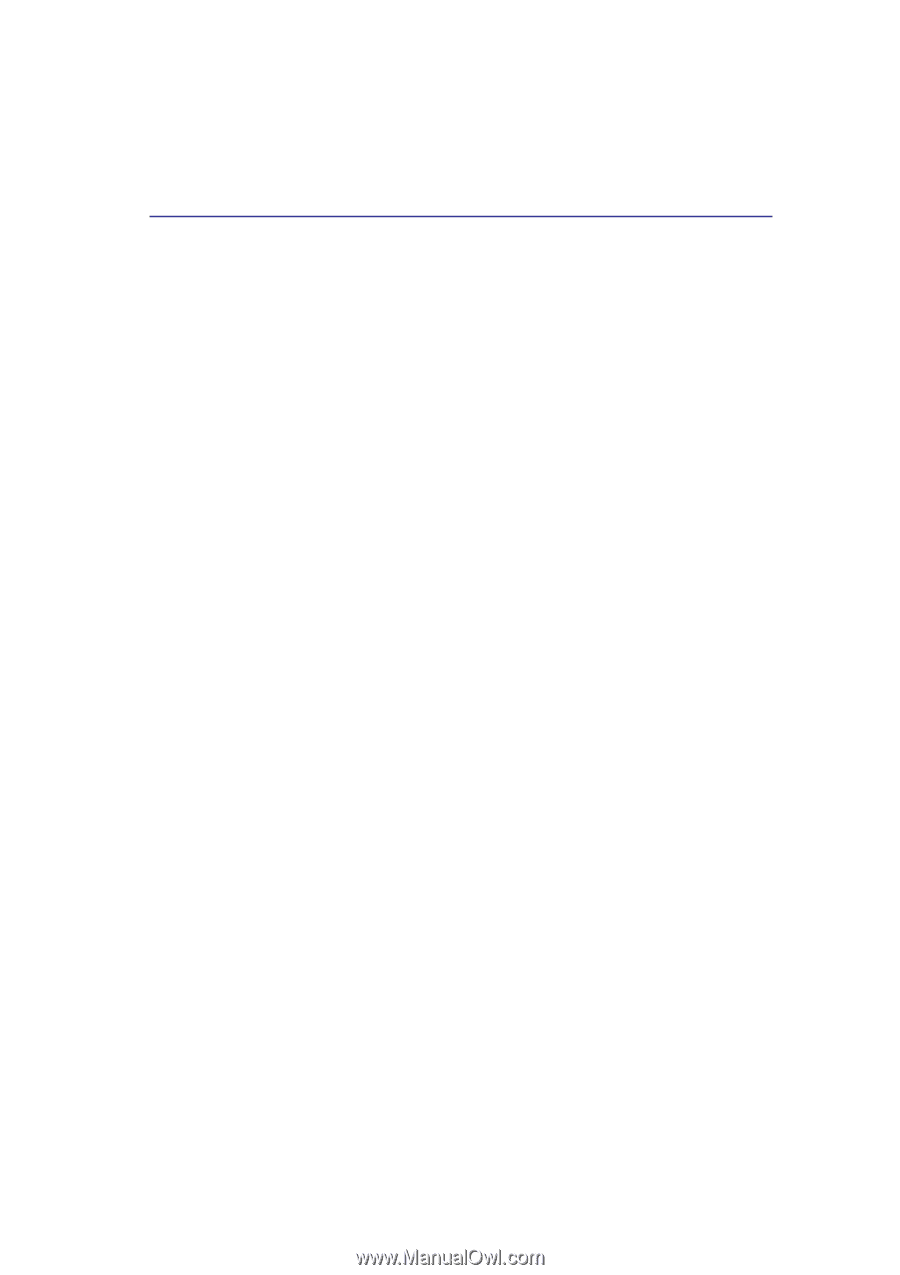
9
Inserting a PC Card (PCMCIA)
........................................................................................
42
Removing a PC Card (PCMCIA)
......................................................................................
42
Built-in 4-in-1 Card Reader support
......................................................................................
43
Modem and Network Connections
........................................................................................
44
Modem Connection
..........................................................................................................
44
Network Connection
.........................................................................................................
45
Accessory (optional)
..............................................................................................................
46
Battery bank
.....................................................................................................................
46
Power Management Modes
..................................................................................................
47
Full Power Mode & Maximum Performance
....................................................................
47
ACPI
.................................................................................................................................
47
Thermal Power Control
....................................................................................................
47
Power Savings
.................................................................................................................
48
Power State Summary
.....................................................................................................
48
System Memory Expansion
..................................................................................................
49
Hard Disk Drive
.....................................................................................................................
49
Important Handling Note
..................................................................................................
49
Processor & Hard Disk Drive Upgrades
................................................................................
49
Securing Your Portable Desktop PC (Optional)
....................................................................
50
Contents