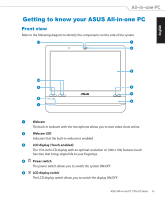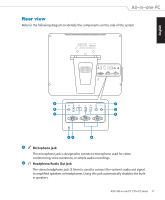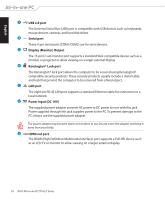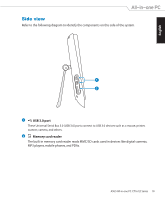Asus ET1612I User's Manual for English Edition - Page 16
Stereo speakers, Hard disk drive LED, Wireless LAN LED, Brightness controls, Volume controls,
 |
View all Asus ET1612I manuals
Add to My Manuals
Save this manual to your list of manuals |
Page 16 highlights
English 6 Stereo speakers The built-in stereo speakers deliver high-quality audio output. 7 Hard disk drive LED Indicates hard disk drive activity. 8 Wireless LAN LED Indicates that the internal wireless LAN is enabled. (Windows® software settings are necessary to use the wireless LAN.) 9 Brightness controls The brightness controls adjust the screen brightness level. 10 Volume controls The volume controls adjust the sound level. 11 Microphone The built-in microphone with the webcam allows you to start video chats online. 16 ASUS All-in-one PC ET1612I Series
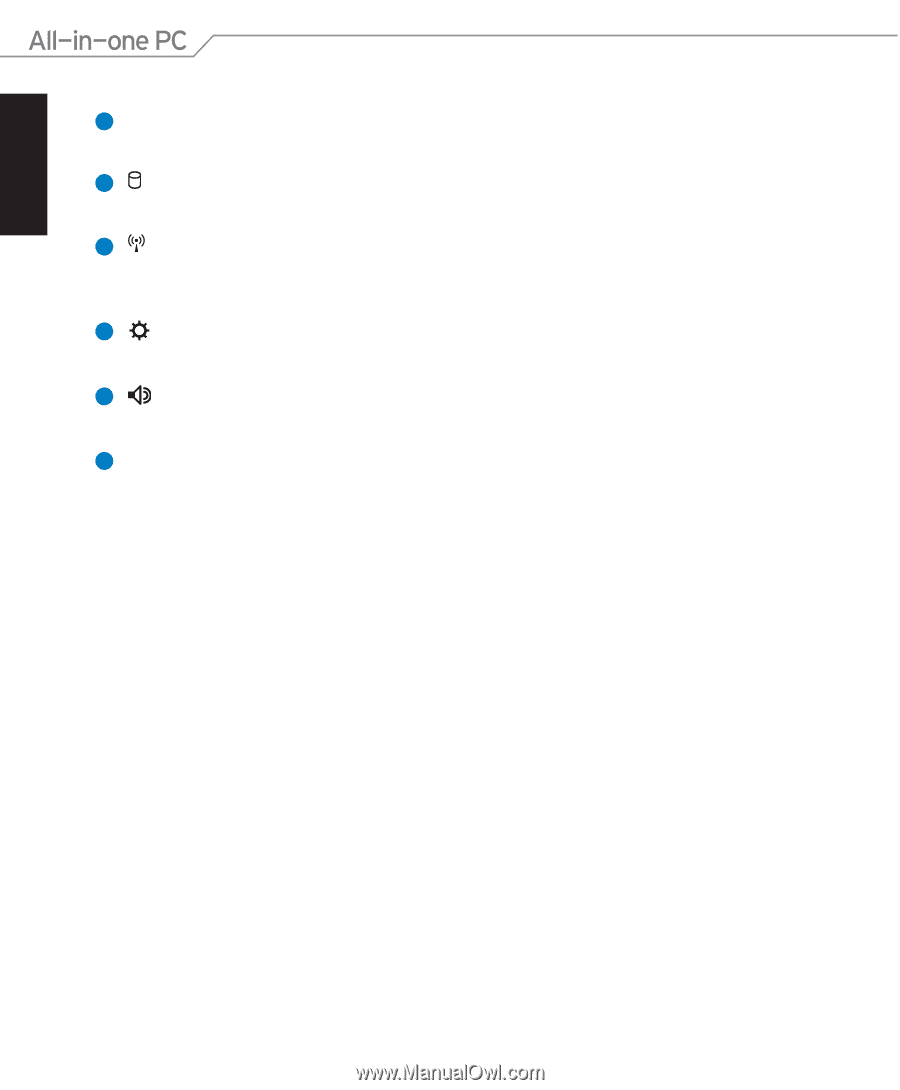
English
16
ASUS All-in-one PC ET1612I Series
Stereo speakers
The built-in stereo speakers deliver high-quality audio output.
Hard disk drive LED
Indicates hard disk drive activity.
Wireless LAN LED
Indicates that the internal wireless LAN is enabled. (Windows® software settings are
necessary to use the wireless LAN.)
Brightness controls
The brightness controls adjust the screen brightness level.
Volume controls
The volume controls adjust the sound level.
Microphone
The built-in microphone with the webcam allows you to start video chats online.
6
7
8
10
9
11