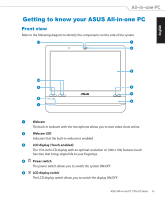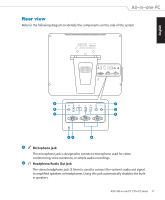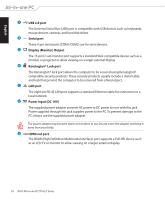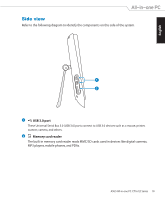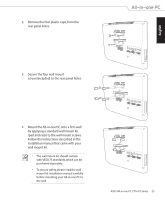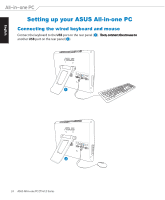Asus ET1612I User's Manual for English Edition - Page 19
Side view, USB 3.0 port, Memory card reader
 |
View all Asus ET1612I manuals
Add to My Manuals
Save this manual to your list of manuals |
Page 19 highlights
Side view Refer to the following diagram to identify the components on this side of the system. English 1 2 1 USB 3.0 port These Universal Serial Bus 3.0 (USB 3.0) ports connect to USB 3.0 devices such as a mouse, printer, scanner, camera, and others. 2 Memory card reader The built-in memory card reader reads MMC/SD cards used in devices like digital cameras, MP3 players, mobile phones, and PDAs. ASUS All-in-one PC ET1612I Series 19
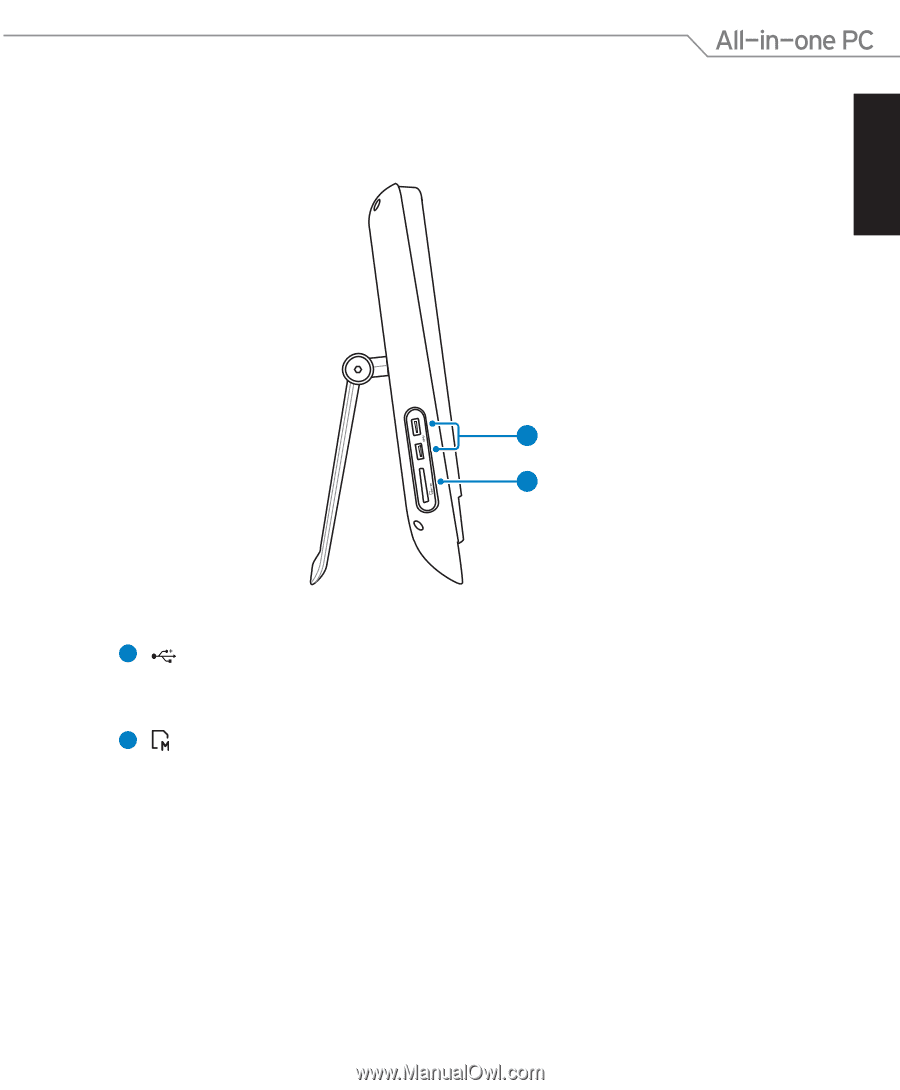
English
19
ASUS All-in-one PC
ET1612I Series
Side view
Refer to the following diagram to identify the components on this side of the system.
1
2
1
USB 3.0 port
These Universal Serial Bus 3.0 (USB 3.0) ports connect to USB 3.0 devices such as a mouse, printer,
scanner, camera, and others.
2
Memory card reader
The built-in memory card reader reads MMC/SD cards used in devices like digital cameras,
MP3 players, mobile phones, and PDAs.