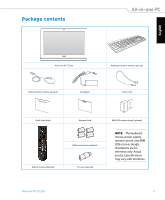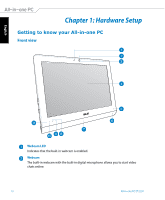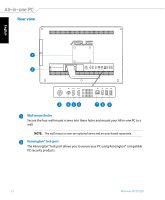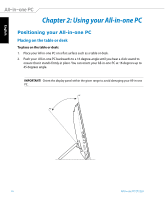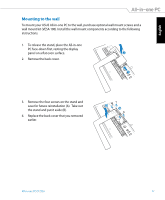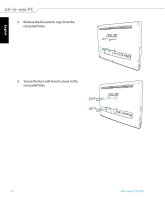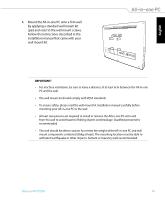Asus ET2220I User's Manual for English Edition - Page 14
Side views, USB 3.0 ports, Headphone jack, Microphone jack, Memory card reader
 |
View all Asus ET2220I manuals
Add to My Manuals
Save this manual to your list of manuals |
Page 14 highlights
Side views English USB 3.0 ports These USB (Universal Serial Bus) ports provide a transfer rate of up to 5Gbit/s and are backward compatible with USB2.0. Headphone jack The stereo headphone jack (3.5mm) is used to connect the system's audio out signal to headphones. Using this jack automatically disables the built-in speakers. Microphone jack The microphone jack is designed to connect to a microphone used for video conferencing, voice narrations, or simple audio recordings. Memory card reader This All-in-one PC has a single built-in memory card reader slot that supports MMC, SD, and SDHC formats. 14 All-in-one PC ET2220
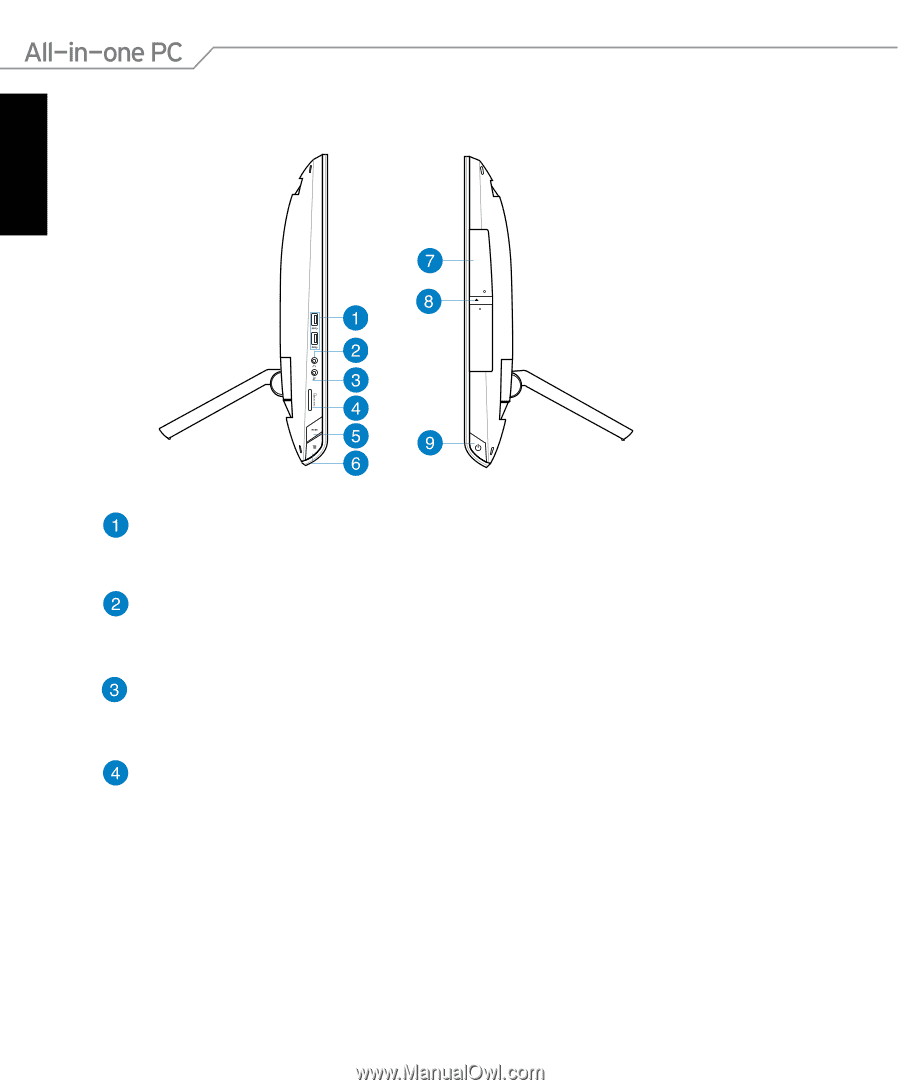
English
14
All-in-one PC ET2220
Side views
USB 3.0 ports
These USB (Universal Serial Bus) ports provide a transfer rate of up to 5Gbit/s and are
backward compatible with USB2.0.
Headphone jack
The stereo headphone jack (3.5mm) is used to connect the system’s audio out signal
to headphones. Using this jack automatically disables the built-in speakers.
Microphone jack
The microphone jack is designed to connect to a microphone used for video
conferencing, voice narrations, or simple audio recordings.
Memory card reader
This All-in-one PC has a single built-in memory card reader slot that supports MMC,
SD, and SDHC formats.