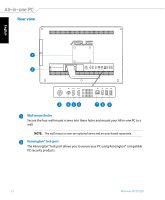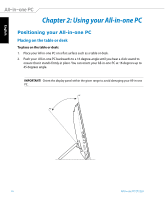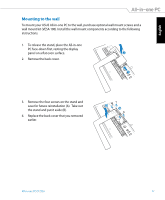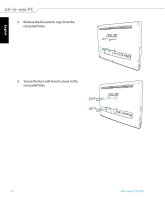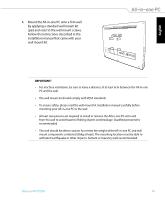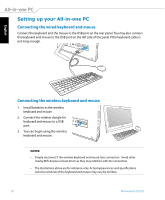Asus ET2220I User's Manual for English Edition - Page 16
Using your All-in-one PC, Positioning your All-in-one PC, Placing on the table or desk
 |
View all Asus ET2220I manuals
Add to My Manuals
Save this manual to your list of manuals |
Page 16 highlights
English Chapter 2: Using your All-in-one PC Positioning your All-in-one PC Placing on the table or desk To place on the table or desk: 1. Place your All-in-one PC on a flat surface such as a table or desk. 2. Push your All-in-one PC backwards to a 16 degree-angle until you hear a click sound to ensure that it stands firmly in place. You can orient your All-in-one PC at 16 degrees up to 45 degrees angle. IMPORTANT! Orient the display panel within the given range to avoid damaging your All-in-one PC. 16o 45o 16 All-in-one PC ET2220
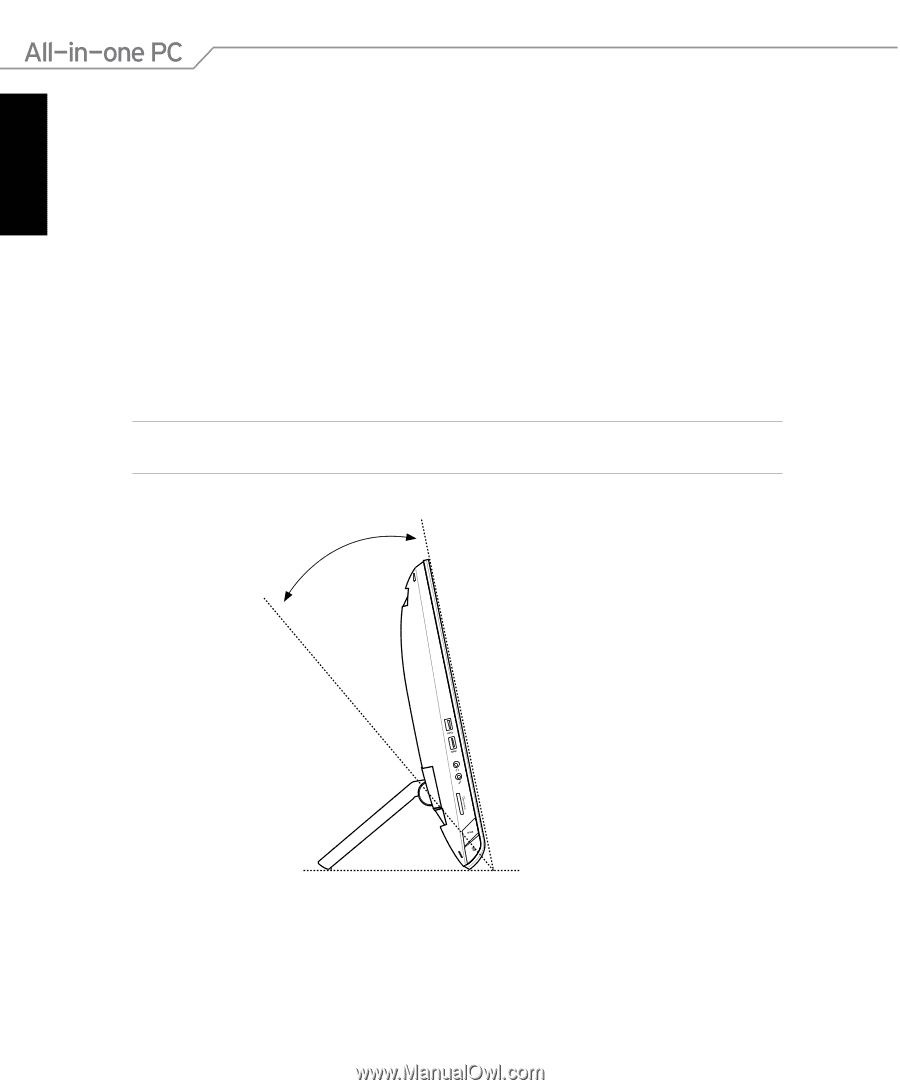
English
16
All-in-one PC ET2220
Chapter 2: Using your All-in-one PC
Positioning your All-in-one PC
Placing on the table or desk
To place on the table or desk:
1.
Place your All-in-one PC on a flat surface such as a table or desk.
2.
Push your
All-in-one PC backwards to a 16 degree-angle until you hear a click sound to
ensure that it stands firmly in place. You can orient your All-in-one PC at 16 degrees up to
45 degrees angle.
IMPORTANT!
Orient the display panel within the given range to avoid damaging your All-in-one
PC.
16
o
45
o