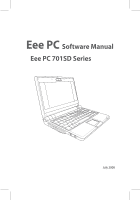ii
Table of Contents
Table of Contents
Chapter 1:
Introducing the Eee PC
About This User’s Manual
............................................................................
1-2
Notes for This Manual
...................................................................................
1-3
Safety Precautions
.........................................................................................
1-4
Chapter 2:
Using the Eee PC
Internet
..............................................................................................................
2-2
Configuring a wireless network connection
.......................................
2-2
Configuring a network connection
........................................................
2-4
Wireless Point-to-Point Protocol over Ethernet
.................................
2-9
Browsing web pages
.................................................................................
2-14
Accessing E-mail
.........................................................................................
2-15
Enjoying free resources
............................................................................
2-15
Controlling your Eee PC afar
...................................................................
2-16
Using Web Storage
.....................................................................................
2-18
Using Eee Download
.................................................................................
2-20
Chatting with friends
................................................................................
2-21
Work
...............................................................................................................
2-22
Office applications
.....................................................................................
2-22
Management software
.............................................................................
2-26
Accessories & Dictionary
..........................................................................
2-28
World Clock
...................................................................................................
2-29
Learn
...............................................................................................................
2-30
Science
.........................................................................................................
2-30
Language
.......................................................................................................
2-31
Math
.........................................................................................................
2-31
Paint
.........................................................................................................
2-32
Web Learn
...................................................................................................
2-32
Mebook
.........................................................................................................
2-32
Kids Game
....................................................................................................
2-32
Go Chinese
....................................................................................................
2-32
Play
...............................................................................................................
2-33
Media Player
.................................................................................................
2-33
Music Manager
............................................................................................
2-34
Photo Manager
............................................................................................
2-35