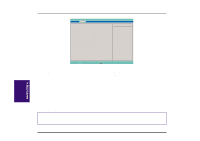Asus F74 F7400 English (1259860 bytes) - Page 36
Main Sub-Menu
 |
View all Asus F74 manuals
Add to My Manuals
Save this manual to your list of manuals |
Page 36 highlights
Main Sub-Menu IDE Primary Master This field is used to configure the IDE Hard Disk installed in the system. To configure a hard disk drive, move the cursor to highlight the IDE Primary Master field and press the Enter key to enter the sub-menu. Main Advanced PhoenixBIOS Setup Utility Security Power Boot IDE Primary Master [3242MB] Exit Item Specific Help Type: Cylinders: Heads Sectors: Maximum Capacity: [Auto] [ 6282] [ 16] [63] 3242MB Multi-Sector Transfers: [16 Sectors] LBA Mode Control: [Enabled] 32 Bit I/O: [Enabled] Transfer Mode: [Fast PIO 4] Ultra DMA Mode: [Disabled] Auto = autotypes hard-disk drive installed here. None = force setting no IDE device. CD-ROM = a CD-ROM drive is installed here. User = you enter parameters of hard-disk drive installed at this connection. F1 Help Esc Exit Select Item Change Values Select Menu Enter Select Sub-Menu F9 Setup Defaults F10 Save and Exit IV. BIOS Software NOTE! Before attempting to configure a hard disk drive, make sure you have the configuration information supplied by the manufacturer of the drive. Incorrect settings may cause your system to not recognize the installed hard disk. To allow the BIOS to detect the drive type automatically, select [AUTO]. 36 Notebook PC User's Manual