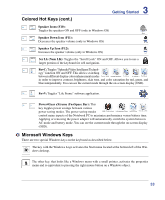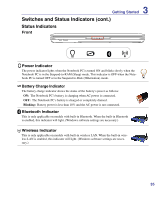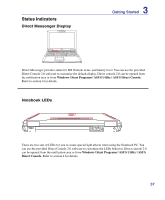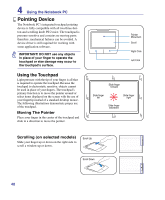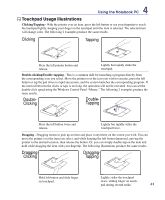Asus G50G User Manual - Page 37
Getting Started, Direct Messenger Display, Notebook LEDs
 |
View all Asus G50G manuals
Add to My Manuals
Save this manual to your list of manuals |
Page 37 highlights
Status Indicators Direct Messenger Display 3 Getting Started Direct Messenger provides status for MS Outlook items, and battery level. You can use the provided Direct Console 2.0 software to customize the default display. Direct console 2.0 can be opened from the notification area or from Windows | Start Programs | ASUS Utility | ASUS Direct Console. Refer to section 4 for details. Notebook LEDs There are two sets of LEDs for you to create special light effects when using the Notebook PC. You can use the provided Direct Console 2.0 software to customize the LEDs behavior. Direct console 2.0 can be opened from the notification area or from Windows | Start Programs | ASUS Utility | ASUS Direct Console. Refer to section 4 for details. 37
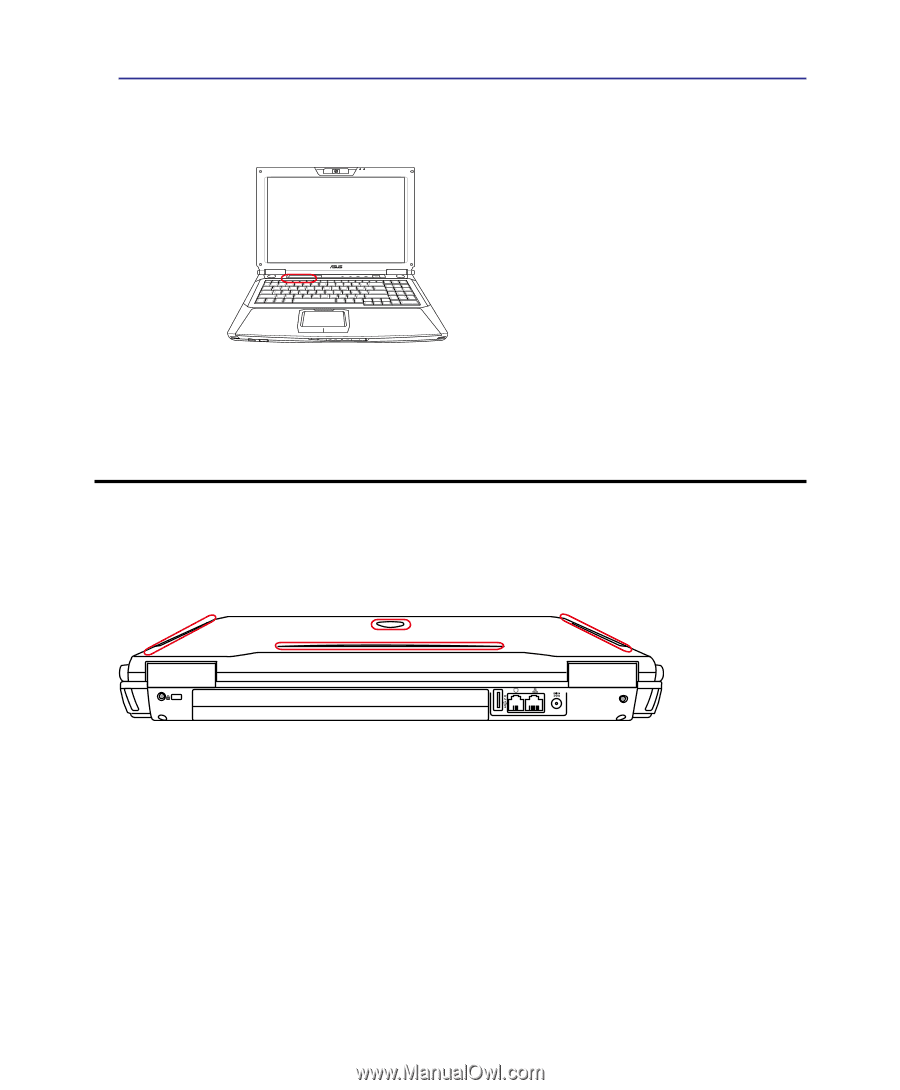
3³
Getting Started
3
Status Indicators
Direct Messenger Display
Direct Messenger provides status for MS Outlook items, and battery level. You can use the provided
Direct Console 2.0 software to customize the default display. Direct console 2.0 can be opened from
the notification area or from
Windows | Start Programs | ASUS Utility | ASUS Direct Console
.
Refer to section 4 for details.
There are two sets of LEDs for you to create special light effects when using the Notebook PC. You
can use the provided Direct Console 2.0 software to customize the LEDs behavior. Direct console 2.0
can be opened from the notification area or from
Windows | Start Programs | ASUS Utility | ASUS
Direct Console
. Refer to section 4 for details.
Notebook LEDs