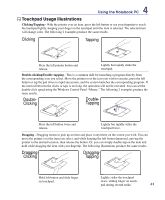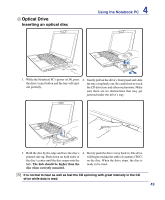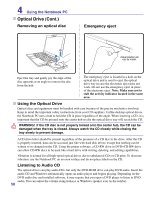Asus G50G User Manual - Page 46
Using the gaming mouse, You can change the preset button as, signment by clicking the box and select
 |
View all Asus G50G manuals
Add to My Manuals
Save this manual to your list of manuals |
Page 46 highlights
4 Using the Notebook PC Gaming Optical Mouse (on selected models) Cont. Using the gaming mouse To configure the gaming mouse settings 1. Connect the gaming mouse to your Notebook PC. 2. Double-click the Razer icon in the Notification area and the control panel appears. 3. The control panel illustrates the functions of each button. You can also easily select and load the built-in profiles. You can change the preset button assignment by clicking the box and select the desired configuration. The Windows button5 and button4 are by default reserved for customized definitions. 4. Click the green triangles on the ADVANCED and SENSITIVITY tabs on the left and perform the advanced mouse adjustments. Click APPLY and OK after the configuration. 46
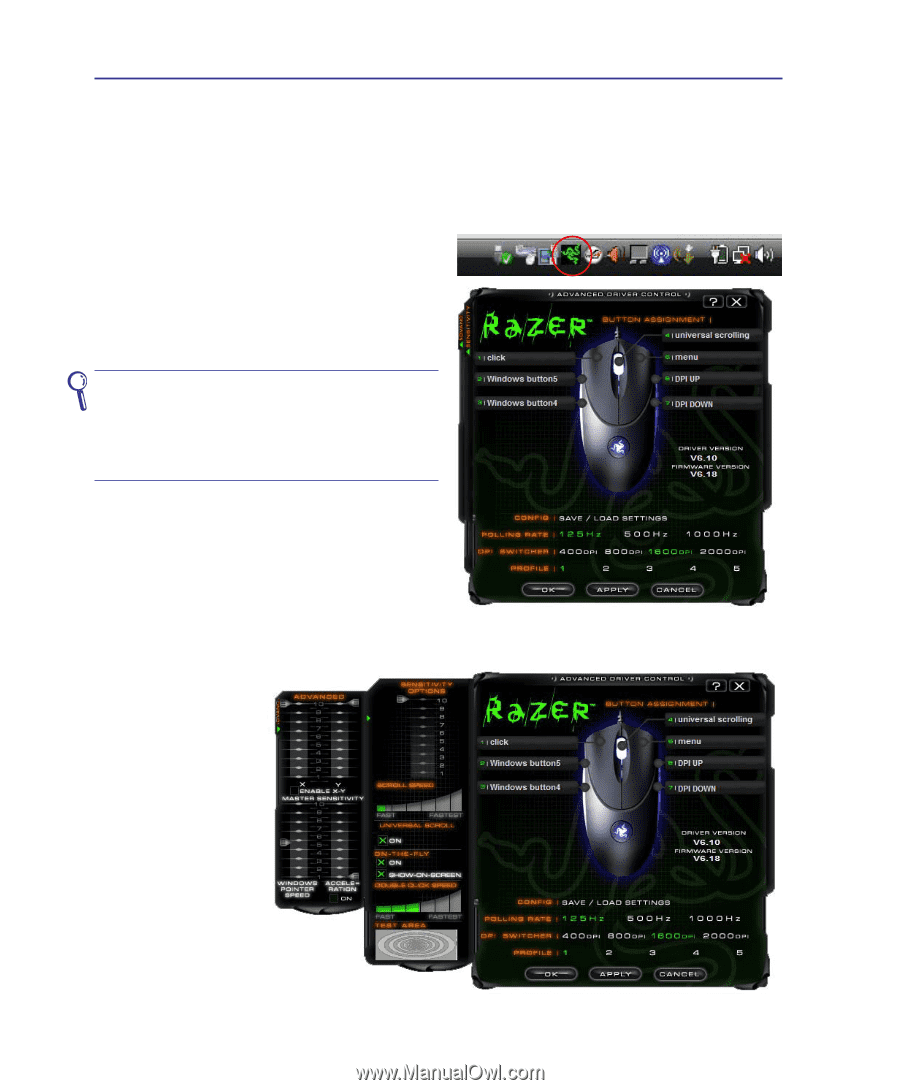
4²
4
Using the Notebook PC
Gaming Optical Mouse (on selected models) Cont.
You can change the preset button as-
signment by clicking the box and select
the desired configuration. The Windows
button± and button4 are by default re-
served for customized definitions.
4�
Click the green triangles on the
ADVANCED
and
SENSITIVITY
tabs on the left and perform the advanced
mouse adjustments� Click
APPLY
and
OK
after the configuration�
Using the gaming mouse
To configure the gaming mouse settings
1�
Connect the gaming mouse to your Notebook PC�
2�
Double-click the Razer icon in the Notification area
and the control panel appears�
3� The control panel illustrates the functions of each
button� You can also easily select and load the built-in
profiles�