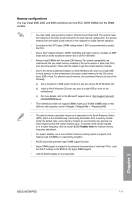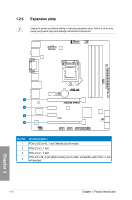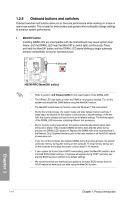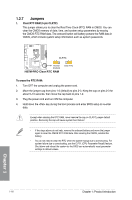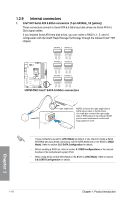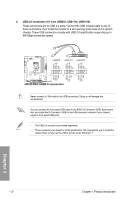Asus H87M-PRO H87M-PRO User's Manual - Page 29
GPU Boost switch, H87M-PRO GPU Boost switch
 |
View all Asus H87M-PRO manuals
Add to My Manuals
Save this manual to your list of manuals |
Page 29 highlights
2. GPU Boost switch This switch allows you to turn on or off the GPU Boost function. GPU Boost H87M-PRO H87M-PRO GPU Boost switch To ensure system performance, turn the switch setting to [Enable] when the system is powered off. • The GPU Boost LED near the GPU Boost switch lights up when the GPU Boost switch is enabled. Refer to section 1.2.8 Onboard LEDs for the exact location of the GPU Boost LED. • If you enable this switch under the Windows® OS environment, the GPU Boost function will be activated after the next system bootup. Chapter 1 ASUS H87M-PRO 1-15
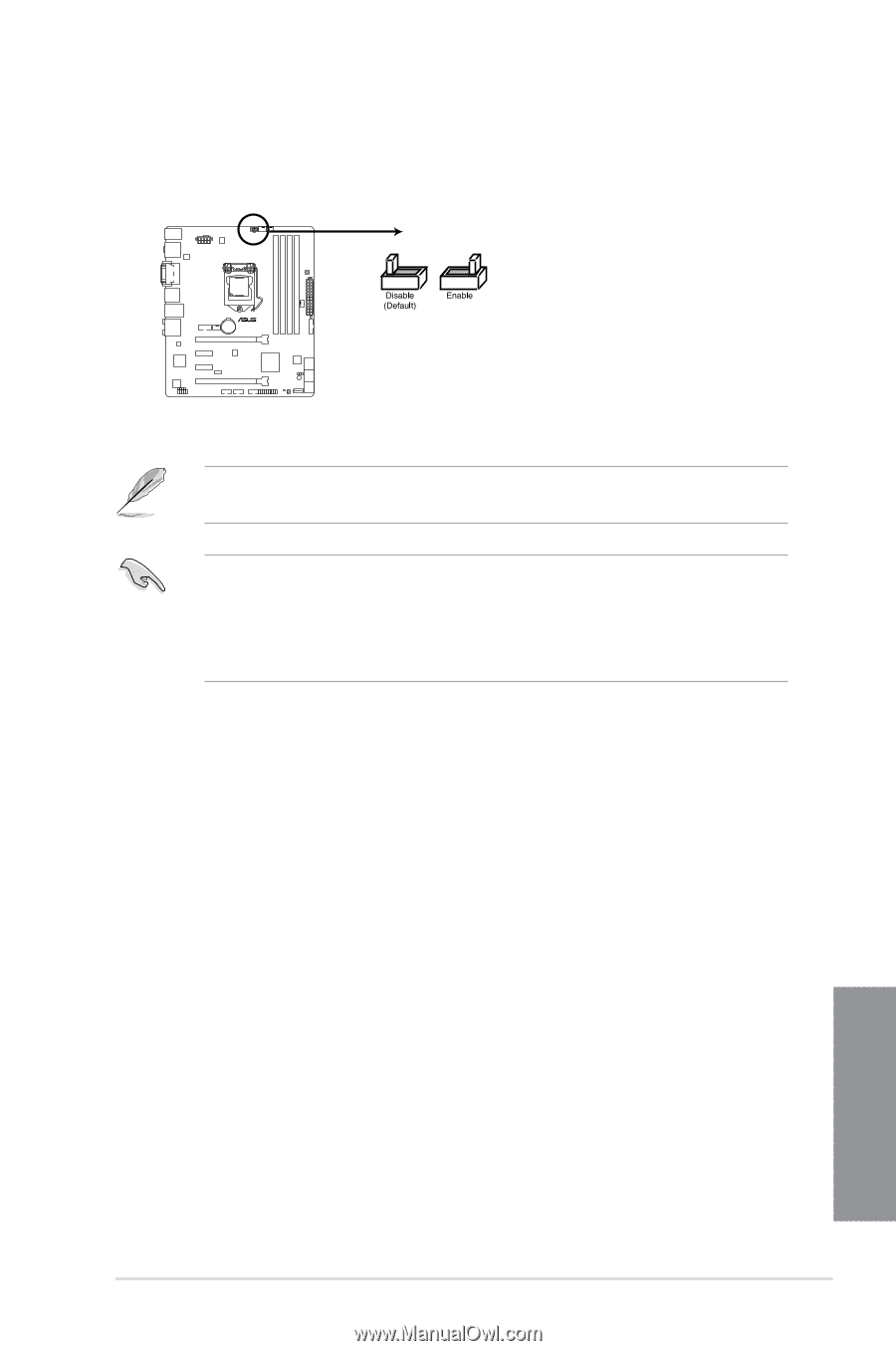
ASUS H87M-PRO
1-15
Chapter 1
2.
GPU Boost switch
This switch allows you to turn on or off the GPU Boost function.
H87M-PRO
H87M-PRO GPU Boost switch
GPU Boost
To ensure system performance, turn the switch setting to [Enable] when the system is
powered off.
•
The GPU Boost LED near the GPU Boost switch lights up when the GPU Boost switch
is enabled. Refer to section
1.2.8 Onboard LEDs
for the exact location of the GPU
Boost LED.
•
If you enable this switch under the Windows
®
OS environment, the GPU Boost
function will be activated after the next system bootup.