Asus L1A L1A Software User's Manual for English (E779) - Page 23
Installing the Modem Driver for Windows ME Cont
 |
View all Asus L1A manuals
Add to My Manuals
Save this manual to your list of manuals |
Page 23 highlights
Modem Driver Installing the Modem Driver for Windows ME (Cont') Modem Driver (5) Enter the path "__\modem\ winme" (with the letter of your CD drive) and click Next. (6) Click Next when the driver is located by Windows. (7) Windows will detect your modem and ask to install the second driver. (8) Enter the path "__\modem\ winme" (with the letter of your CD drive) and click Next. 23
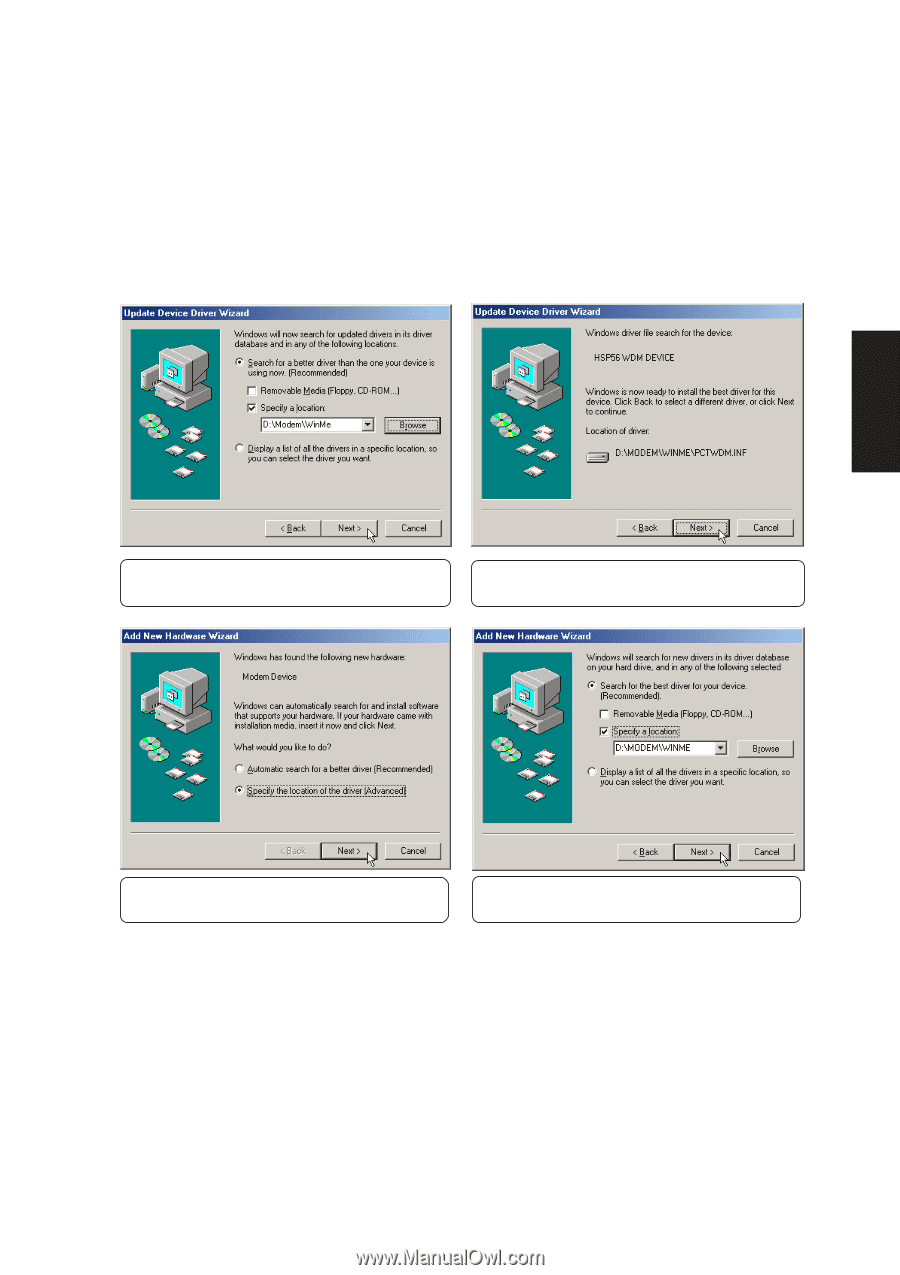
23
Modem Driver
Modem Driver
Installing the Modem Driver for Windows ME (Cont’)
(5)
Enter the path “
__\modem\ winme
” (with the
letter of your CD drive) and click
Next.
(6) Click
Next
when the driver is located by Win-
dows.
(8)
Enter the path “
__\modem\ winme
” (with the
letter of your CD drive) and click
Next.
(7)
Windows will detect your modem and ask to
install the second driver.














