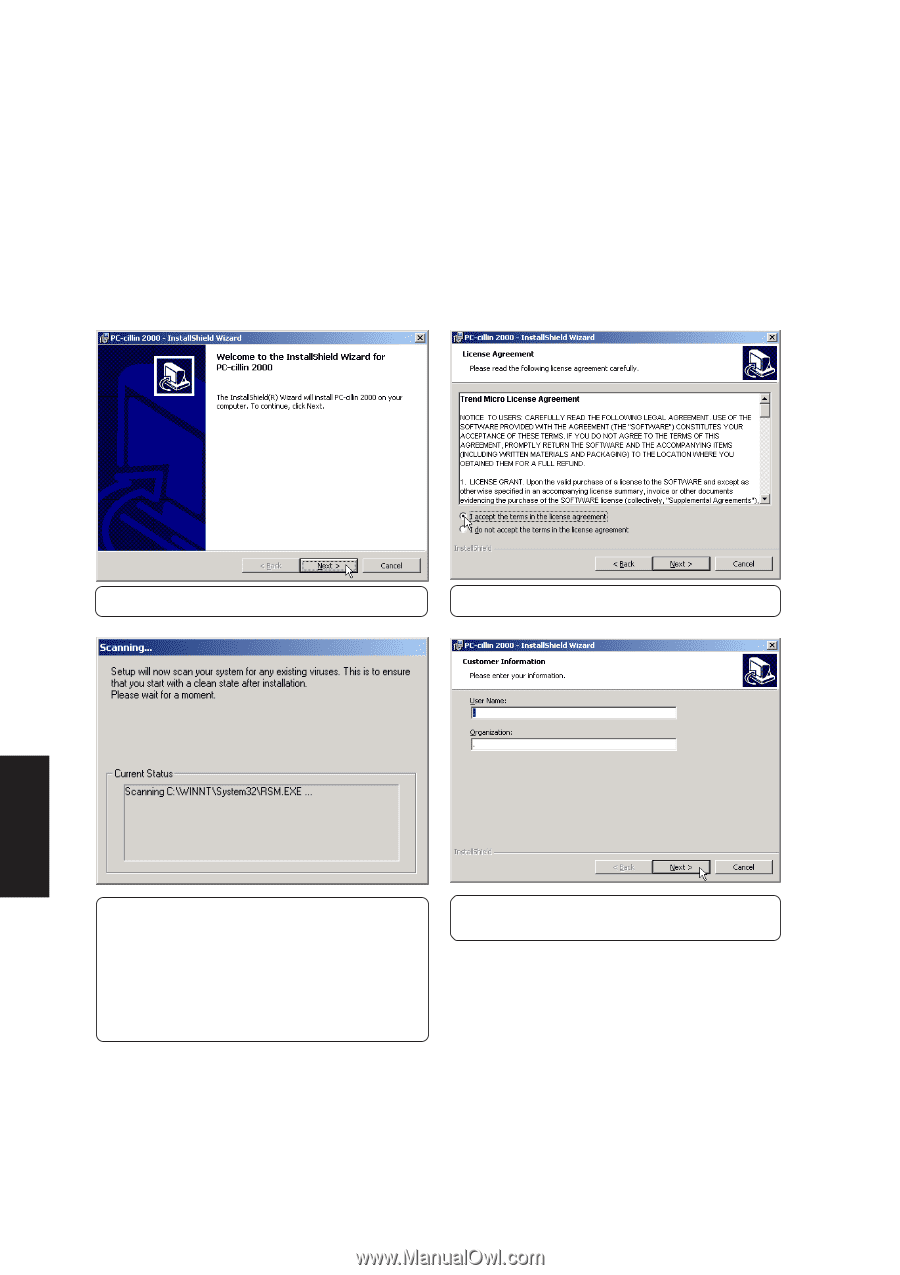Asus L1A L1A Software User's Manual for English (E779) - Page 40
Installing the PC-cillin 2000 Anti-Virus Software for Windows 2000
 |
View all Asus L1A manuals
Add to My Manuals
Save this manual to your list of manuals |
Page 40 highlights
PC-cillin 2000 Installing the PC-cillin 2000 Anti-Virus Software for Windows 2000 Installation is different for Windows ME and 2000. The following are steps for Windows 2000. Insert the support CD and click PC-cillin 2000 on the autorun menu to start the installation wizard. (1) Click Next after reading the welcome message. (2) Click Next after reading the license agreement. PC-cillin 2000 (3) Wait while your setup checks your system for viruses based on the included pattern file. (This is usually older than what is available on the Internet at "http://www.trend.com". You should rescan your hard drives after updating the virus pattern.) This screen will change when completed. (4) Enter your "User Name" and "Organization" if applicable. Click Next to continue. 40