Asus L1A L1A Software User's Manual for English (E779) - Page 29
Fast IR Driver
 |
View all Asus L1A manuals
Add to My Manuals
Save this manual to your list of manuals |
Page 29 highlights
Fast IR Driver Installing the Fast IR Driver for Windows ME and 2000 Installation is different for Windows ME and 2000. Setting the IR port (Windows 2000) Insert the support CD and click Fast IR Driver on the autorun menu to make the setting as shown by the dialog box. (1) Click OK to install the driver. (2) Setup is complete. Click No so that you can install other drivers and restart your computer later. Fast IR Driver 29

29
Fast IR Driver
Fast IR Driver
Installing the Fast IR Driver for Windows ME and 2000
Installation is different for Windows ME and 2000.
Setting the IR port (Windows 2000)
Insert the support CD and click
Fast IR Driver
on the autorun menu to make the setting as shown by the
dialog box.
(1) Click
OK
to install the driver.
(2)
Setup is complete. Click
No
so that you can
install other drivers and restart your computer
later.