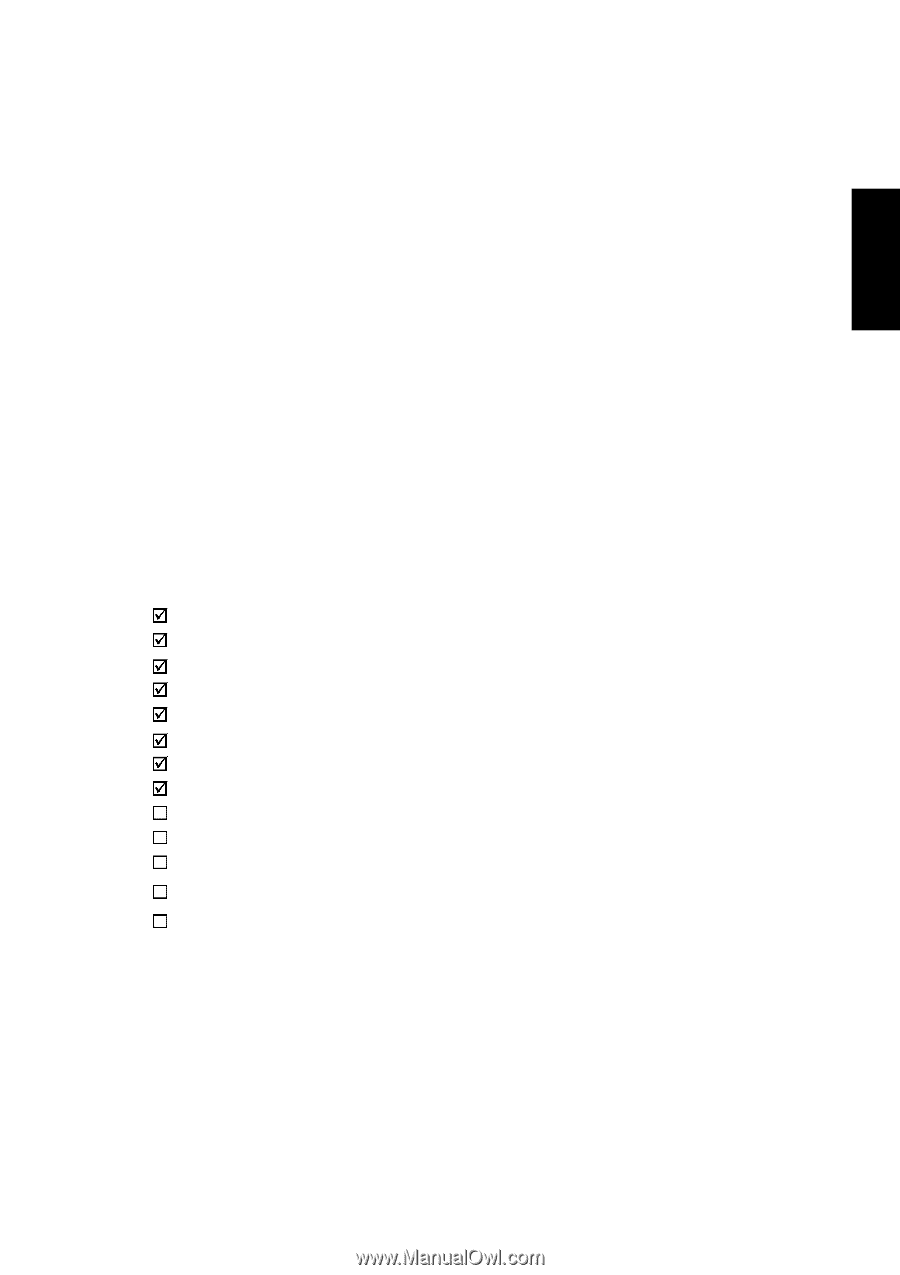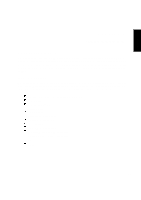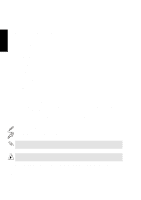Asus L7 L7000 Hardware (English) - Page 11
Introduction
 |
View all Asus L7 manuals
Add to My Manuals
Save this manual to your list of manuals |
Page 11 highlights
1. Introduction SECTION 1 INTRODUCTION About This Product The Notebook PC is the latest in PC technology with features that surpass most desktop PCs. Since the number of features and components are so numerous, there may be different models depending on the territory. Your retailer should provide you with a standard component checklist and a list of optional components for the Notebook PC. Your retailer should also provide you with warranty and technical support. Item Checklist Check that your package is complete. If you discover damaged or missing items, please contact your retailer. Because this User's Manual is written for many territories, the following unchecked items may or may not be included and is therefore left to the retailer or user to check. Notebok PC with built-in Floppy and CD-ROM drive Battery Pack Power Cord/Adapter Warranty Card Carrying Case Hardware/Software Manual Notebook PC Support CD PS/2 Y-Adapter Built-in Modem (Optional) Microsoft Windows 98 CD (Optional) Vehicle/Air Power Adapter (Optional) Other Other 11