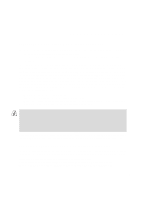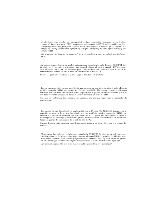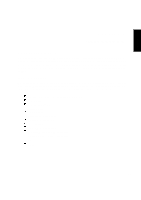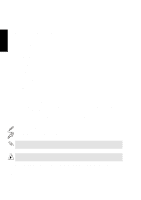7
Contents
SAFETY STATEMENTS
3
Federal Communications Commission Statement
........................................................
3
Canadian Department of Communications Statement
..................................................
3
CTR 21 Approval (for Notebook PC with Modem)
........................................................
4
Nordic Cautions (for Notebook PC with Lithium-Ion Battery)
........................................
6
Macrovision Corporation Product Notice
......................................................................
6
SECTION 1
INTRODUCTION
11
About This Product
...........................................................................................................
11
Item Checklist
...................................................................................................................
11
About This User’s Manual
................................................................................................
12
Notes For This Manual
................................................................................................
12
Hardware Features
..........................................................................................................
13
Optional Features and Accessories
............................................................................
15
Caring Information
............................................................................................................
17
Transporting the Notebook PC
.........................................................................................
18
Opening the Display Panel
.........................................................................................
18
SECTION 2
COMPONENTS
19
Front Side
.........................................................................................................................
19
Front Component Descriptions
...................................................................................
19
Top Side
...........................................................................................................................
20
Top Component Descriptions
......................................................................................
21
Rear Side
.........................................................................................................................
22
Rear Component Descriptions
....................................................................................
22
Right Side
.........................................................................................................................
24
Right Component Descriptions
...................................................................................
24
Left Side
...........................................................................................................................
26
Left Component Descriptions
......................................................................................
26