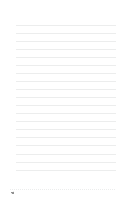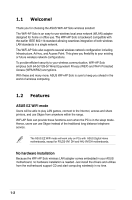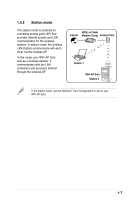Asus M2N-VM DH Motherboard Installation Guide - Page 10
LED and antenna port
 |
View all Asus M2N-VM DH manuals
Add to My Manuals
Save this manual to your list of manuals |
Page 10 highlights
1.3 LED and antenna port The WiFi-AP Solo comes with a green data transmission LED (AIR) and an antenna port located at the motherboard rear panel. Antenna port AIR LED • The location of the WiFi-AP Solo data transmission LED and antenna port may vary on motherboard models. • The back I/O may vary depending on the models. LED indicators Refer to the table below for LED indications. LED Air LED Status On Off Blinking quickly Blinking slowly Indication Power on but no data activity. Power off or no wireless connection. Transmitting and/or receiving data. Site survey. 1-4
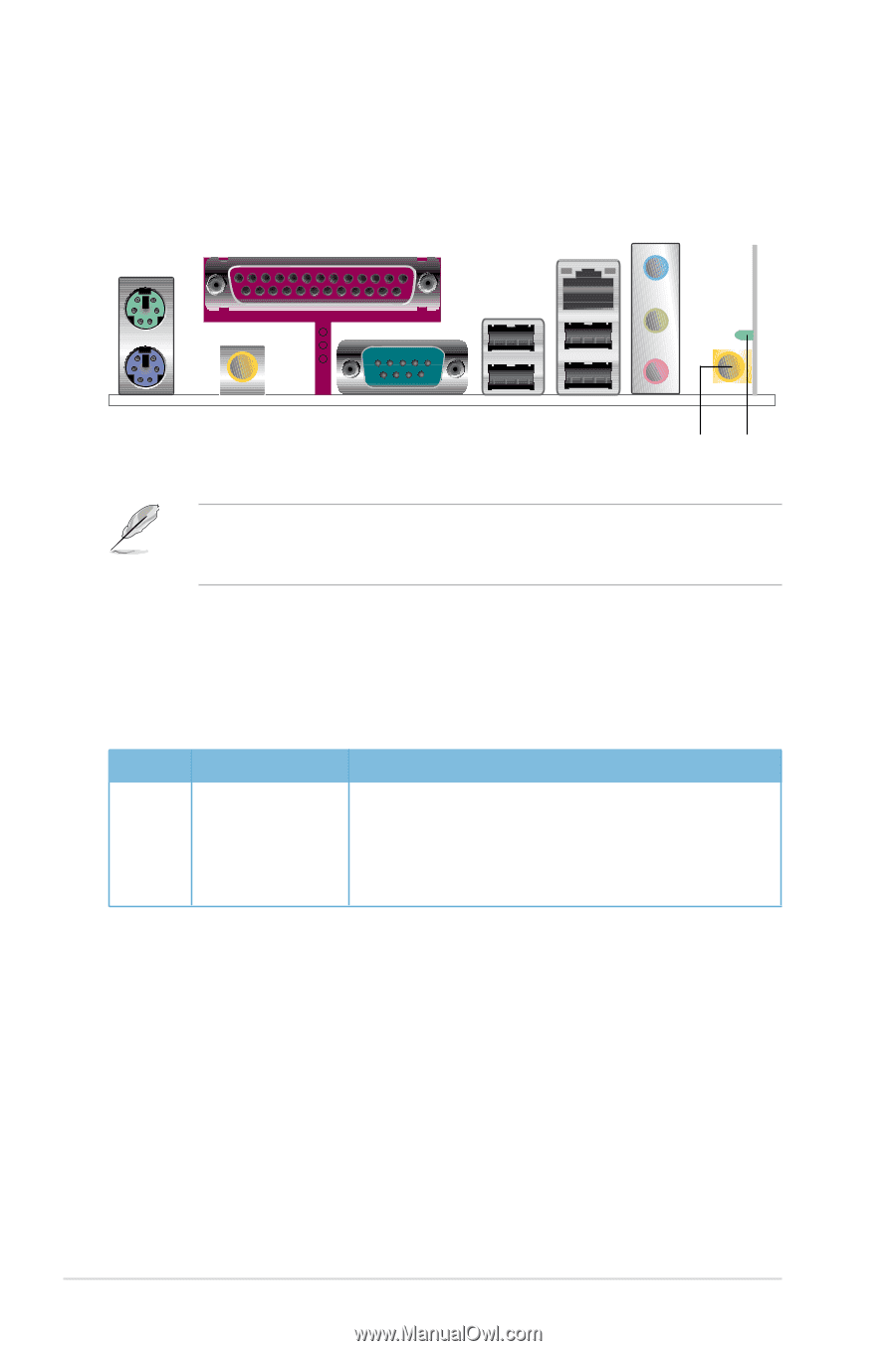
1-4
LED indicators
Refer to the table below for LED indications.
1.3
LED and antenna port
The WiFi-AP Solo comes with a green data transmission LED (AIR) and an
antenna port located at the motherboard rear panel.
•
The location of the WiFi-AP Solo data transmission LED and antenna port
may vary on motherboard models.
•
The back I/O may vary depending on the models.
AIR LED
Antenna port
LED
Status
Indication
Air LED
On
Power on but no data activity.
Off
Power off or no wireless connection.
Blinking quickly
Transmitting and/or receiving data.
Blinking slowly
Site survey.