Asus M2N-VM DH Motherboard Installation Guide - Page 27
Config Advanced Statistics Internet Connection Sharing ICS
 |
View all Asus M2N-VM DH manuals
Add to My Manuals
Save this manual to your list of manuals |
Page 27 highlights
• Up Time Config page This page displays the basic information of the WiFi-AP Solo: Statistics page You could watch the Tx/Rx status of current wireless connection. It provides a statistic analysis of packet transition. Advanced page This page presents all the access points in the system. Internet Connection Sharing (ICS) page This page is enabled when the WiFi-AP Solo is switched to AP mode. This page allows you to configure your Internet connection which you wish to share. 3-9
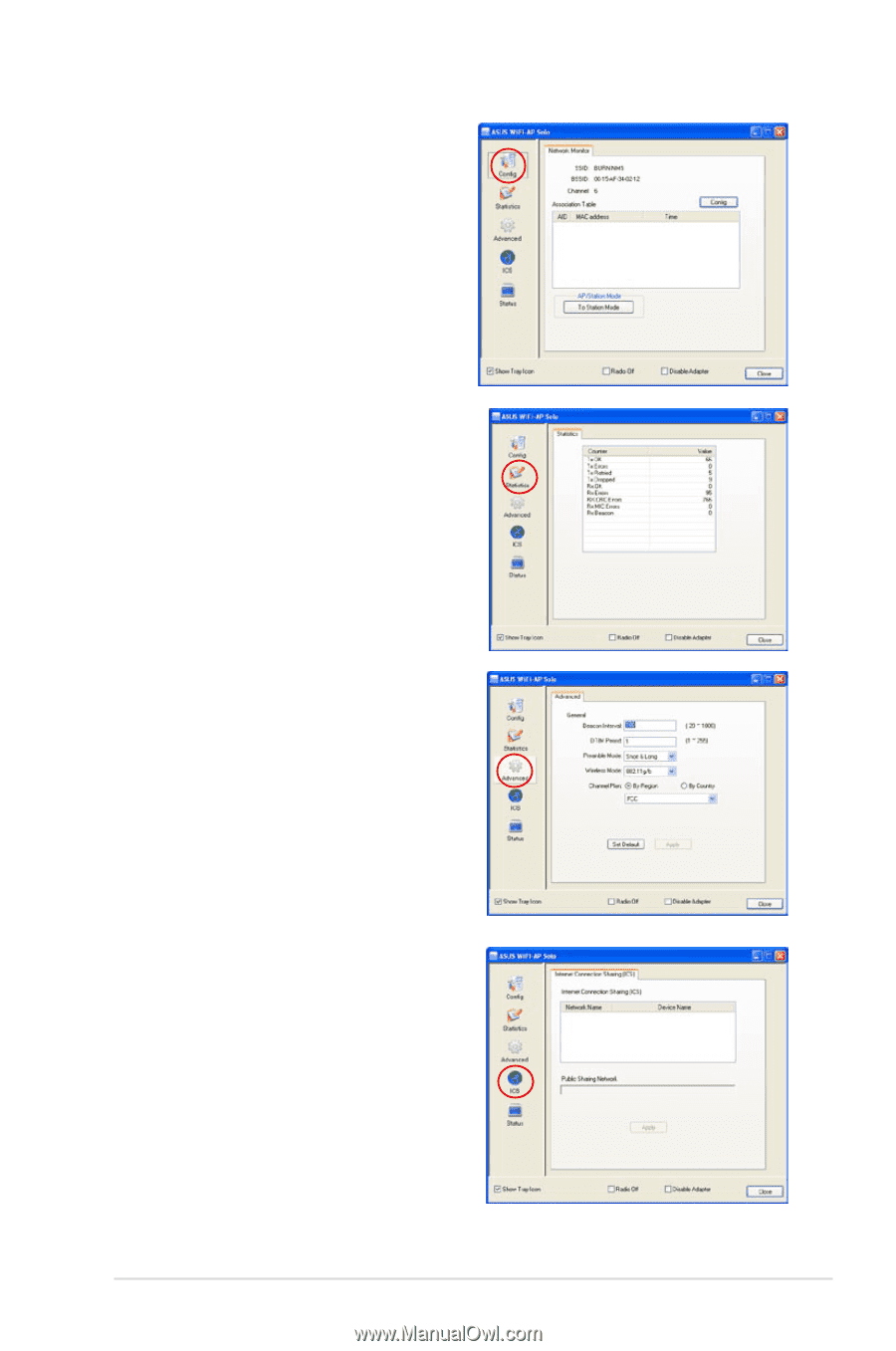
3-9
•
Up Time
Config page
This page displays the basic information of
the WiFi-AP Solo:
Advanced page
This page presents all the access points in
the system.
Statistics page
You could watch the Tx/Rx status of current
wireless connection. It provides a statistic
analysis of packet transition.
Internet Connection Sharing (ICS)
page
This page is enabled when the WiFi-AP Solo
is switched to AP mode. This page allows
you to configure your Internet connection
which you wish to share.














