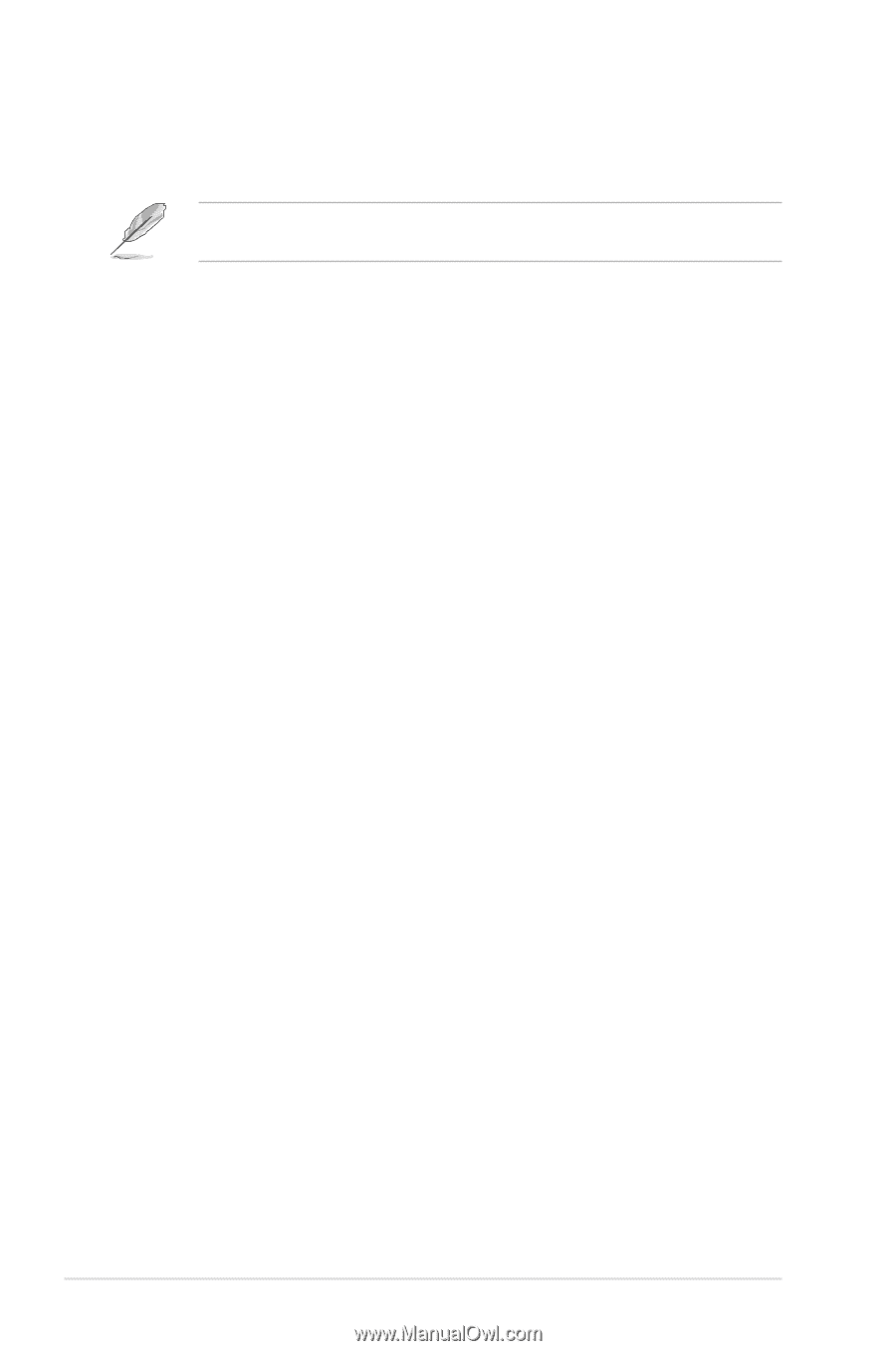Asus M3N WS User Manual - Page 116
InterVideo WinDVD 8 Trial
 |
UPC - 610839162406
View all Asus M3N WS manuals
Add to My Manuals
Save this manual to your list of manuals |
Page 116 highlights
ASUS Update Allows you to download the latest version of the BIOS from the ASUS website. Before using the ASUS Update, make sure that you have an Internet connection so you can connect to the ASUS website. ASUS AI Suite Installs the ASUS AI Suite. Adobe Acrobat Reader 8 Installs the Adobe® Acrobat® Reader that allows you to open, view, and print documents in Portable Document Format (PDF). Realtek Teaming Utility Installs the Realtek LAN Teaming Utility. InterVideo WinDVD 8 Trial Installs the InterVideo WinDVD 8 Trial to enjoy your DVD entertainment. Ulead PhotoImpact 12 SE Installs the PhotoImpact image editing software. CyberLink PowerBackup Installs CyberLink PowerBackup to back up and restore your data easily. Corel Snapfire Plus SE Installs Corel Snapfire Plus SE. Anti-Virus Utility The anti-virus application detects and protects your computer from viruses that destroys data. Anti-Virus Utility Download Updates your anti-virus utility version. 4-4 Chapter 4: Software support