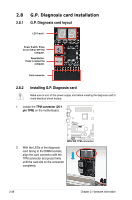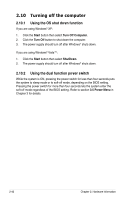Asus M3N WS User Manual - Page 63
G.P. Diagnosis card check codes
 |
UPC - 610839162406
View all Asus M3N WS manuals
Add to My Manuals
Save this manual to your list of manuals |
Page 63 highlights
3. You may also install the G.P. Diagnosis card via a bundled 90degree TPM adaptor for a more flexible application. 2.8.3 G.P. Diagnosis card check codes C0 Early chipset initialization C1 Detect memory C3 Expand compressed BIOS code to DRAM 25 Early PCI initialization 26 1. Set clock generator and disable unnecessary or unused clock 2. Init onboard PWM 3. Init onboard H/W monitor devices 2B Invoke Video BIOS 2D 1. Initialize double-byte language font (optional) 2. Put information on screen display, including Award title, CPU type, Cpu speed, full screen logo. 4E 1. Program MTRR of CPU 2. Initialize L2 cache for CPU & program CPU with proper cacheable range. 3. Initialize APIC 50 Initialize USB Keyboard & Mouse. 52 Test all memory 75 Detect & install all IDE devices: HDD, LS120, ZIP, CD-ROM... 7F Switch back to text mode if full screen logo is supported. - If errors occur, report errors & wait for keys. - If no errors occur or F1 key is pressed to continue: Clear EPA or customizatoin logo. 8B 1. Invoke all ISA adapter ROMs 2. Invoke all PCI ROMs (except VGA) (continued on the next page) ASUS M3N WS 2-39