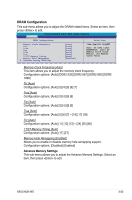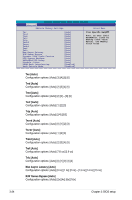Asus M3N WS User Manual - Page 96
Onboard Device Configuration
 |
UPC - 610839162406
View all Asus M3N WS manuals
Add to My Manuals
Save this manual to your list of manuals |
Page 96 highlights
3.4.6 Onboard Device Configuration Phoenix-Award BIOS CMOS Setup Utility Advanced Onboard Device Configuration Select Menu IDE Function Setup MCP Storage Config Onboard 1394 HD Audio HDMI Audio Onboard LAN Onboard LAN Boot ROM Onboard 2nd LAN Onboard LAN2 Boot ROM [Enabled] [Enabled] [Auto] [Enabled] [Disabled] [Enabled] [Disabled] Item Specific Help IDE Function Setup Phoenix-Award BIOS CMOS Setup Utility Advanced IDE Function Setup OnChip IDE Channel0 IDE DMA transfer access SATA Controller IDE Prefetch Mode [Enabled] [Enabled] [Enabled] [Enabled] Select Menu Item Specific Help OnChip IDE Channel 0 [Enabled] Allows you to enable or disable the onchip IDE channel 0 controller . Configuration options: [Disabled] [Enabled] IDE DMA transfer access [Enabled] Allows you to enable or disable the IDE DMA transfer access. Configuration options: [Disabled] [Enabled] SATA Controller [Enabled] Allows you to enable or disable the onboard SATA controller. Configuration options: [Disabled] [Enabled] IDE Prefetch Mode [Disabled] Allows you to enable or disable the IDE PIO read prefetch mode. Configuration options: [Disabled] [Enabled] MCP Storage Config Advanced Phoenix-Award BIOS CMOS Setup Utility MCP Storage Config SATA Operation Mode [IDE] Select Menu Item Specific Help 3-28 Chapter 3: BIOS setup