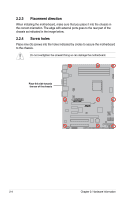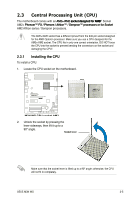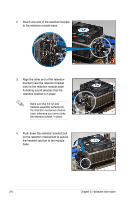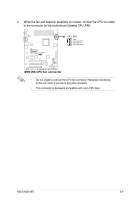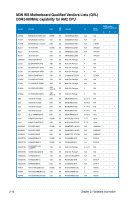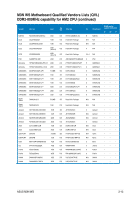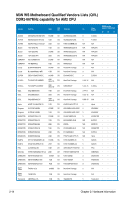Asus M3N WS User Manual - Page 33
When the fan and heatsink assembly is in place, connect the CPU fan cable, to the connector on
 |
UPC - 610839162406
View all Asus M3N WS manuals
Add to My Manuals
Save this manual to your list of manuals |
Page 33 highlights
5. When the fan and heatsink assembly is in place, connect the CPU fan cable to the connector on the motherboard labeled CPU_FAN. • Do not forget to connect the CPU fan connector! Hardware monitoring errors can occur if you fail to plug this connector. • This connector is backward compatible with 3-pin CPU fans . ASUS M3N WS 2-9
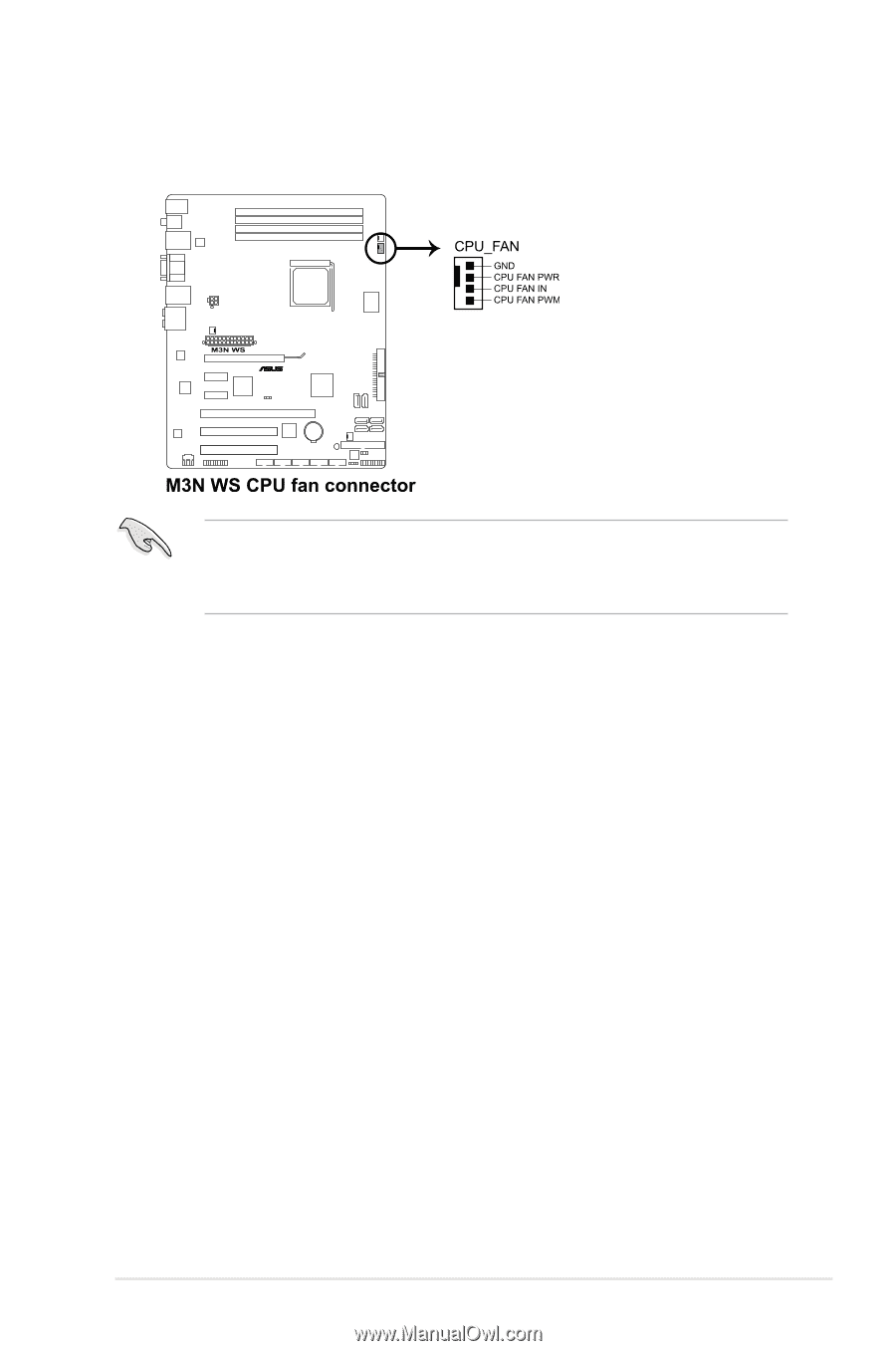
ASUS M3N WS
2-9
5.
When the fan and heatsink assembly is in place, connect the CPU fan cable
to the connector on the motherboard labeled CPU_FAN.
•
Do not forget to connect the CPU fan connector! Hardware monitoring
errors can occur if you fail to plug this connector.
•
This connector is backward compatible with 3-pin CPU fans .