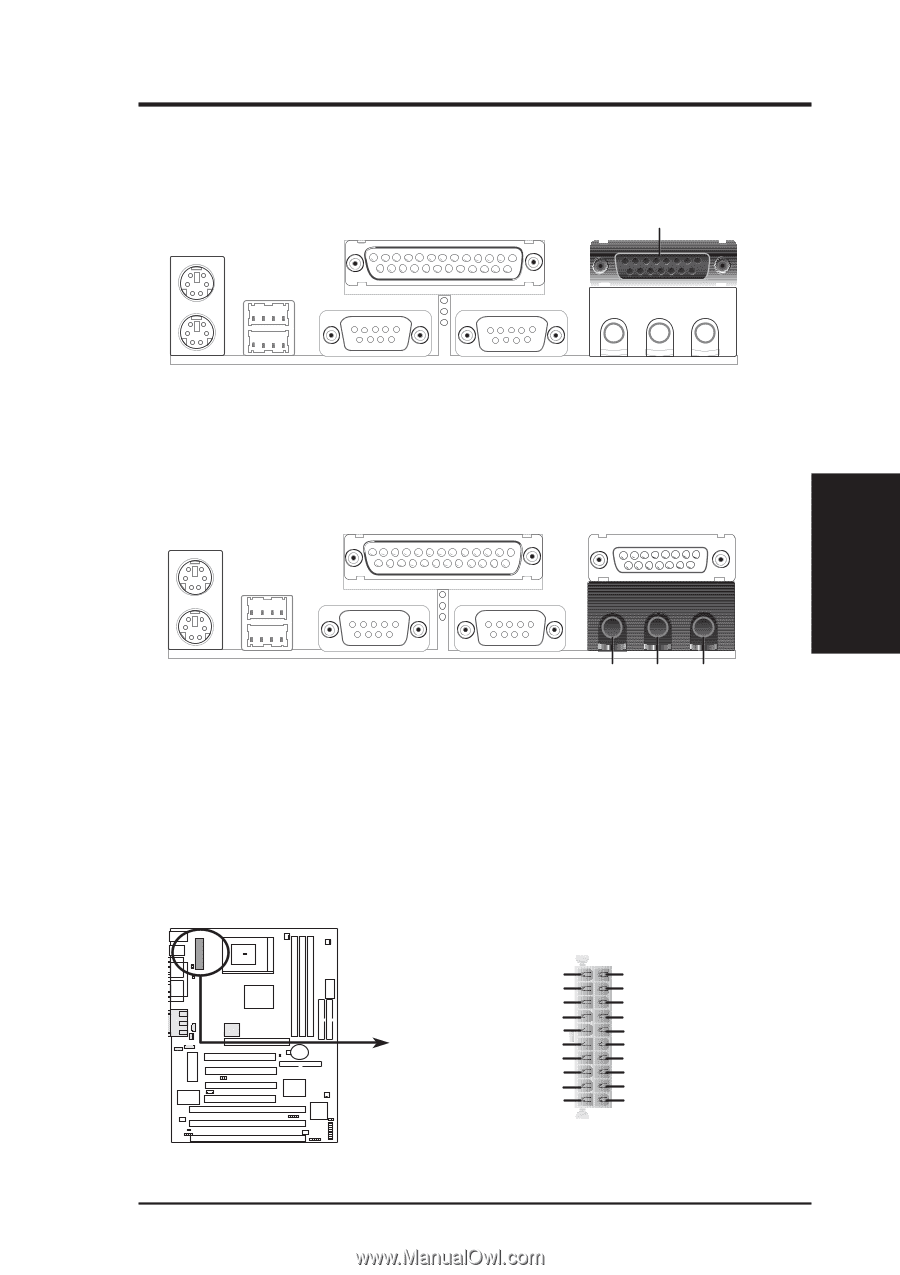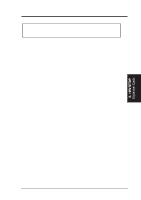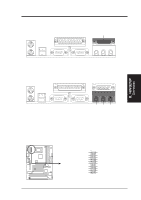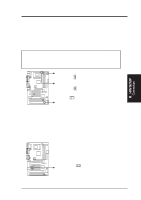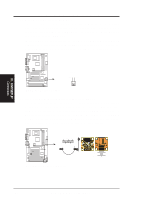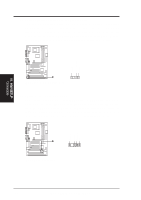Asus MEZ MEZ User Manual - Page 25
Joystick/Midi Connector optional 15-pin GAME_AUDIO
 |
View all Asus MEZ manuals
Add to My Manuals
Save this manual to your list of manuals |
Page 25 highlights
III. HARDWARE SETUP 6. Joystick/Midi Connector (optional) (15-pin GAME_AUDIO) You may connect game joysticks or game pads to this connector for playing games. Connect MIDI devices for playing or editing audio. Joystick/Midi (15-pin Female) III. H/W SETUP Connectors 7. Audio Port Connectors (optional) (Three 1/8" GAME_AUDIO) Line Out can be connected to headphones or preferably powered speakers. Line In allows tape players or other audio sources to be recorded by your computer or played through the Line Out. Mic allows microphones to be connected for inputing voice. Line Out Line In Mic 1/8" Stereo Audio Connectors 8. ATX Power Supply Connector (20-pin block ATXPWR) This connector connects to an ATX power supply. The plug from the power supply will only insert in one orientation because of the different hole sizes. Find the proper orientation and push down firmly making sure that the pins are aligned. IMPORTANT: Make sure that your ATX power supply can supply at least 10mA on the +5-volt standby lead (+5VSB). You may experience difficulty in powering on your system if your power supply cannot support the load. For Wake-OnLAN support, your ATX power supply must supply at least 720mA +5VSB. 01 01 01 +3.3Volts -12.0Volts Ground Power Supply On Ground Ground Ground -5.0 Volts +5.0 Volts +5.0 Volts +3.3 Volts +3.3 Volts Ground +5.0 Volts Ground +5.0 Volts Ground Power Good +5V Standby +12.0Volts MEZ ATX Power Connector ASUS MEZ User's Manual 25