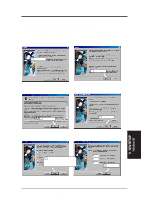Asus MEZ MEZ User Manual - Page 74
Vi. S/w Reference
 |
View all Asus MEZ manuals
Add to My Manuals
Save this manual to your list of manuals |
Page 74 highlights
VI. S/W REFERENCE AudioRack VI. SOFTWARE REFERENCE AudioRack32 75 The Command Center 76 The Miniature Mode 77 The Audio Mixer 78 The Digital Audio Player 79 The MIDI Player 80 The Compact Disk Player 81 The Audio Recorder 82 Release Notes 83 ASUS PC Probe 85 Starting ASUS PC Probe 85 Using the ASUS PC Probe 86 Intel LANDesk Client Manager 88 Main Client Manager Window 88 Using the Taskbar icons 89 Using the Select Computer Dialog Box 90 To select a computer 91 To discover new computers 91 To refresh PC health 91 To remove a computer from the list 91 To wake up a computer 91 Displaying the Properties of a Client Computer 92 Understanding the Computer Status Icons 93 Desktop Management Interface (DMI 94 74 ASUS MEZ User's Manual

74
ASUS MEZ User’s Manual
VI. SOFTWARE REFERENCE
VI. S/W REFERENCE
AudioRack
AudioRack32
........................................................................................
75
The Command Center
......................................................................
76
The Miniature Mode
........................................................................
77
The Audio Mixer
..............................................................................
78
The Digital Audio Player
.................................................................
79
The MIDI Player
..............................................................................
80
The Compact Disk Player
................................................................
81
The Audio Recorder
.........................................................................
82
Release Notes
...................................................................................
83
ASUS PC Probe
...................................................................................
85
Starting ASUS PC Probe
..................................................................
85
Using the ASUS PC Probe
...............................................................
86
Intel LANDesk Client Manager
.........................................................
88
Main Client Manager Window
........................................................
88
Using the Taskbar icons
...................................................................
89
Using the Select Computer Dialog Box
...........................................
90
To select a computer
........................................................................
91
To discover new computers
.............................................................
91
To refresh PC health
.........................................................................
91
To remove a computer from the list
.................................................
91
To wake up a computer
....................................................................
91
Displaying the Properties of a Client Computer
..............................
92
Understanding the Computer Status Icons
.......................................
93
Desktop Management Interface (DMI)
.............................................
94