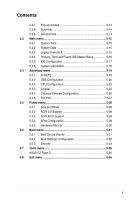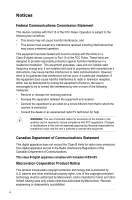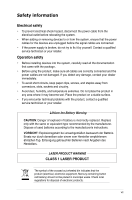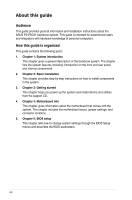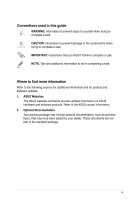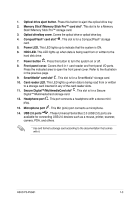Asus P3-P5G31 User Manual - Page 8
About this guide - drivers
 |
View all Asus P3-P5G31 manuals
Add to My Manuals
Save this manual to your list of manuals |
Page 8 highlights
About this guide Audience This guide provides general information and installation instructions about the ASUS P3-P5G31 barebone system. This guide is intended for experienced users and integrators with hardware knowledge of personal computers. How this guide is organized This guide contains the following parts: 1. Chapter 1: System introduction This chapter gives a general description of the barebone system. The chapter lists the system features including introduction on the front and rear panel, and internal components. 2. Chapter 2: Basic installation This chapter provides step-by-step instructions on how to install components in the system. 3. Chapter 3: Getting started This chapter helps you power up the system and install drivers and utilities from the support CD. 4. Chapter 4: Motherboard info This chapter gives information about the motherboard that comes with the system. This chapter includes the motherboard layout, jumper settings, and connector locations. 5. Chapter 5: BIOS setup This chapter tells how to change system settings through the BIOS Setup menus and describes the BIOS parameters. viii