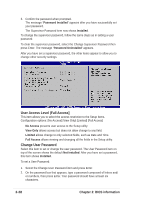Asus P4P800-MX P4P800-MX user's manual - Page 64
Boot Settings Configuration
 |
View all Asus P4P800-MX manuals
Add to My Manuals
Save this manual to your list of manuals |
Page 64 highlights
2.6.2 Boot Settings Configuration Quick Boot [Enabled] Enabling this item allows BIOS to skip some power on self tests (POST) while booting to decrease the time needed to boot the system. When set to [Disabled], BIOS performs all the POST items. Configuration options: [Disabled] [Enabled] Full Screen Logo [Enabled] Setting to [Enabled] displays the OEM logo instead of the POST messages. Setting to [Disabled] displays the normal POST messages. Configuration options: [Disabled] [Enabled] Add On ROM Display Mode [Force BIOS] Sets the display mode for option ROM. Configuration options: [Force BIOS] [Keep Current] Bootup Num-Lock [On] Allows you to select the power-on state for the NumLock. Configuration options: [Off] [On] PS/2 Mouse Support [Auto] Allows you to enable or disable support fr PS/2 mouse. Configuration options: [Disabled] [Enabled] [Auto] Typematic Rate [Fast] Allows you to select the keyboard typematic rate. Configuration options: [Slow] [Fast] Parity Check [Disabled] Allows you to enable or disable the memory parity error checking. Configuration options: [Disabled] [Enabled] 2-26 Chapter 2: BIOS information