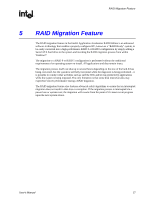Asus P4P800 Motherboard DIY Troubleshooting Guide - Page 17
RAID Migration Feature
 |
View all Asus P4P800 manuals
Add to My Manuals
Save this manual to your list of manuals |
Page 17 highlights
RAID Migration Feature R 5 RAID Migration Feature The RAID migration feature in the Intel® Application Accelerator RAID Edition is an advanced software technology that enables a properly configured PC, known as a "RAID Ready" system, to be easily converted into a high-performance RAID 0 or RAID 1configuration by simply adding a Serial ATA hard drive to the system and invoking the RAID migration process from within Windows*. The migration to a RAID 0 or RAID 1 configuration is performed without the traditional requirements of an operating system re-install. All applications and data remain intact. The migration process itself can take up to several hours depending on the size of the hard drives being converted, but the system is still fully functional while the migration is being performed - it is possible to conduct other activities such as surf the Web and/or run productivity applications while the system is being migrated. The only limitation is that some disk intensive tasks may experience slower performance during a RAID migration. The RAID migration feature also features advanced safety algorithms to ensure that an interrupted migration does not result in data loss or corruption. If the migration process is interrupted via a power loss or system reset, the migration will resume from the point of it's most recent progress upon the next system reboot. User's Manual 17