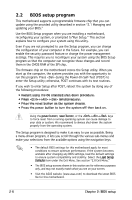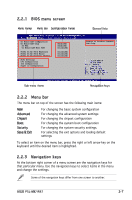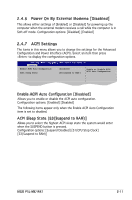Asus P5L-MX IPAT P5L-MX/IPAT user's manual - Page 55
Power On By External Modems [Disabled]
 |
View all Asus P5L-MX IPAT manuals
Add to My Manuals
Save this manual to your list of manuals |
Page 55 highlights
2.4.6 Power On By External Modems [Disabled] This allows either settings of [Enabled] or [Disabled] for powering up the computer when the external modem receives a call while the computer is in Soft-off mode. Configuration options: [Disabled] [Enabled] 2.4.7 ACPI Settings The items in this menu allows you to change the settings for the Advanced Configuration and Power Interface (ACPI). Select an item then press to display the configuration options. Enable ACPI Auto Configuration ACPI Sleep State [Disabled] [S3(suspend to RAM)] Enable or Disable BIOS ACPI Auto Configuration. Enable ACPI Auto Configuration [Disabled] Allows you to enable or disable the ACPI auto configuration. Configuration options: [Enabled] [Disabled] The following items appear only when the Enable ACPI Auto Configuration item is set to disabled. ACPI Sleep State [S3(Suspend to RAM)] Allows you to select the highest ACPI sleep state the system would enter when the SUSPEND button is pressed. Configuration options: [Suspend Disabled] [S1(CPU Stop Clock] [S3(Suspend to RAM)] ASUS P5L-MX/IPAT 2-11