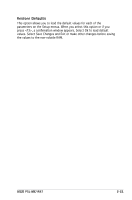Asus P5L-MX IPAT P5L-MX/IPAT user's manual - Page 64
Security
 |
View all Asus P5L-MX IPAT manuals
Add to My Manuals
Save this manual to your list of manuals |
Page 64 highlights
2.7 Security The Security menu items allow you to change the system security settings. Select an item then press to display the configuration options. 2.7.1 Setup Administrator Password Select this item to set or change the Administrator password. No password is installed by default. To set a Administrator Password: 1. Select the Setup Administrator Password item and press . 2. From the password box, type a password composed of letters and/or numbers, then press . 3. Confirm the password when prompted. To change the administrator password, select the Setup Administrator Password then press . Type the current password then press . Follow the steps of setting a administrator password from 2 to 3. To clear the administrator password, select the Setup Administrator Password then press . Type the current password then press . Type when prompted. 2-20 Chapter 2: BIOS setup