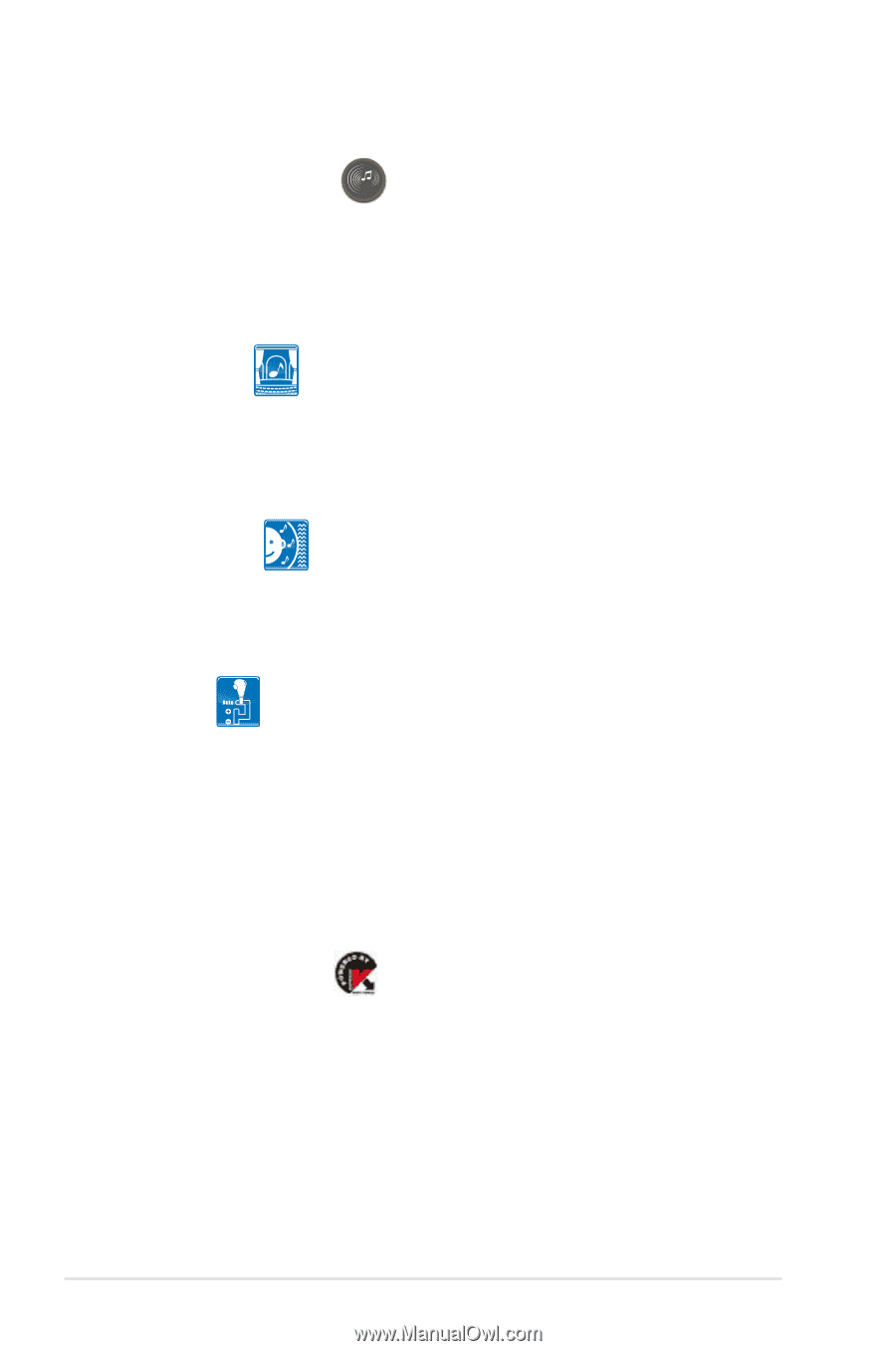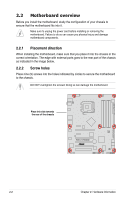Asus P5N72-T Premium User Manual - Page 24
ASUS special features - users manual
 |
UPC - 610839162536
View all Asus P5N72-T Premium manuals
Add to My Manuals
Save this manual to your list of manuals |
Page 24 highlights
1.3.4 ASUS special features Supreme FX II features This motherboard adopts ROG's renowned audio solution. Supreme FX II delivers an excellent high definition audio experience to the gamers of ROG. The SupremeFX II features unique audio innovations for gamers to spot enemies in 3D environment during game play. SupremeFX II also provides a special tool to emphasize human voices in games to help make dialogues clearer. AI Audio 2 AI Audio 2 creates a virtual center channel that expands the overall sound field without introducing a picket fencing effect. Preserving the dialogue or solo performances with downmixing from multichannels will allow you to experience true-to-life high quality audio. See page 5-12 for details. Noise Filter This feature detects repetitive and stationary noises (non-voice signals) like computer fans, air conditioners, and other background noises then eliminates it in the incoming audio stream while recording. AI Gear 3+ With a manual or automatic mode, AI Gear 3+ allows users to choose from four profiles to adjust CPU frequency and vCore voltage-"Turbo Mode," "High Performance Mode," "Medium Power Saving Mode," and "Max Power Saving Mode." As a digital solution, AI Gear 3+ is very precise and can automatically detect current CPU loading, dynamically overclocking the CPU speed in real time and lowering the voltage for power saving during light loading. With this power saving mode, users can make real-time changes in the operating system and can save up to 62% CPU power in light loading. See page 5-29 for details. Kaspersky® Anti-Virus Supported by advanced antivirus technologies, �K�a�s�p�e�r�s�k�y® Anti-Virus Personal offers premium antivirus protection for individual users and home offices. This product incorporates the �K�a�s�p�e�r�s�k�y® Anti-Virus engine, which is renowned for its highly effective detection of malicious programs. 1-8 Chapter 1: Product Introduction