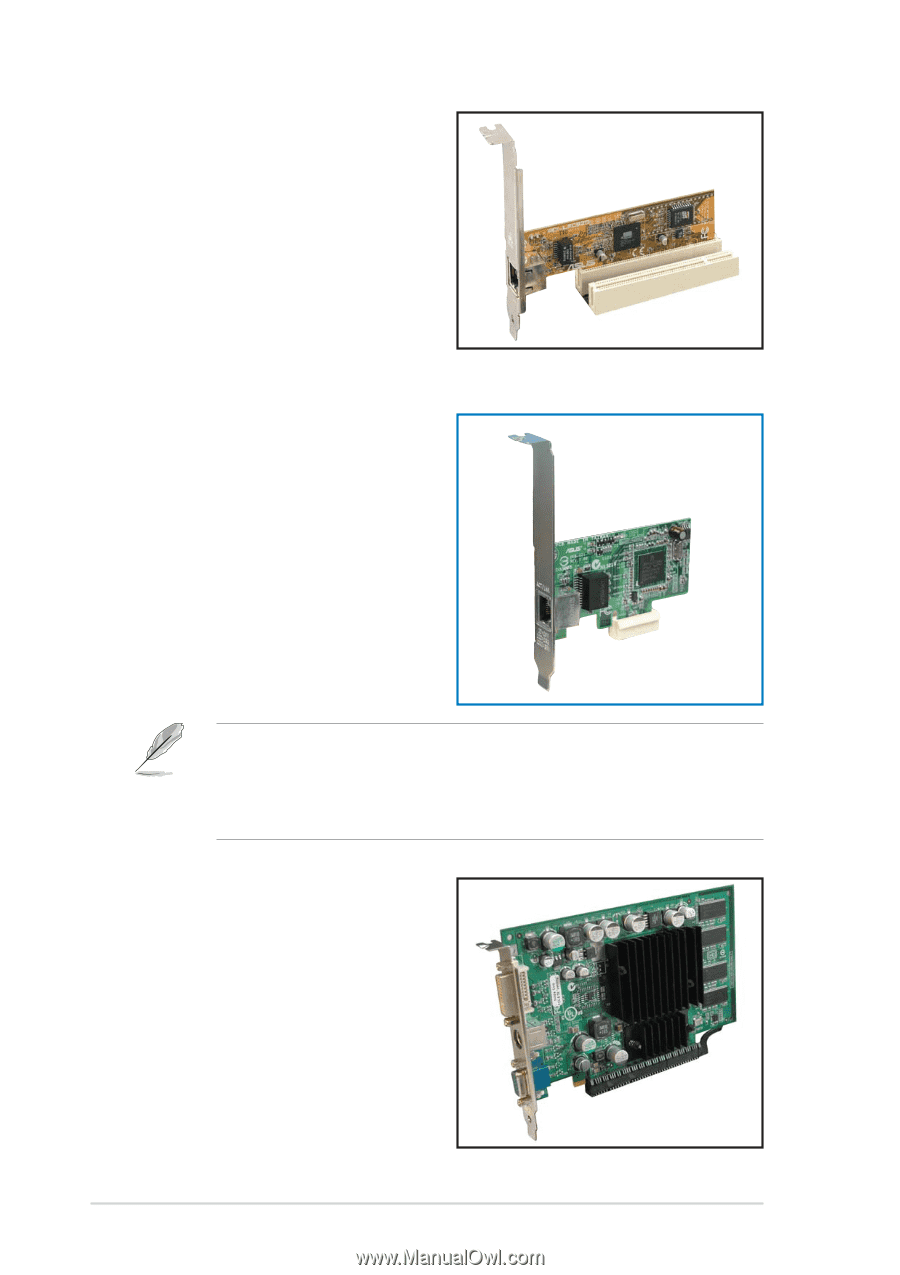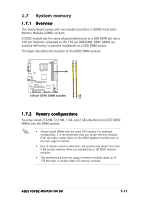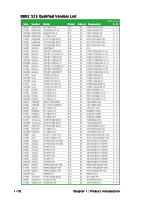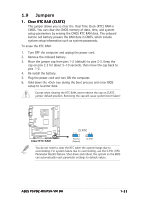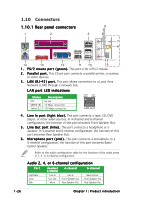Asus P5VD2 MX P5VD2-MX User's Manual for English Edition - Page 34
PCI slots, PCI Express x1 slot, PCI Express x16
 |
UPC - 610839154326
View all Asus P5VD2 MX manuals
Add to My Manuals
Save this manual to your list of manuals |
Page 34 highlights
1.8.4 PCI slots The PCI slots support cards such as a LAN card, SCSI card, USB card, and other cards that comply with PCI specifications. The figure shows a LAN card installed on a PCI slot. 1.8.5 PCI Express x1 slot This motherboard supports PCI Express x1 network cards, SCSI cards and other cards that comply with the PCI Express specifications. The figure shows a network card installed on the PCI Express x1 slot. • PCI-E x1 and eSATA cannot be used simultaneously. • The default setting of this configuration is eSATA function. If you want to use the PCI-Express x1 function, set E x - S A T A / P C I - E * 1 O p t i o n item in the BIOS to [PCI-E*1]. Refer to page 2-25 for details. 1.8.6 PCI Express x16 slot This motherboard supports PCI Express x16 graphic cards that comply with PCI Express specifications. The figure shows a graphics card installed on the PCI Express x16 slot. 1-22 Chapter 1: Product introduction