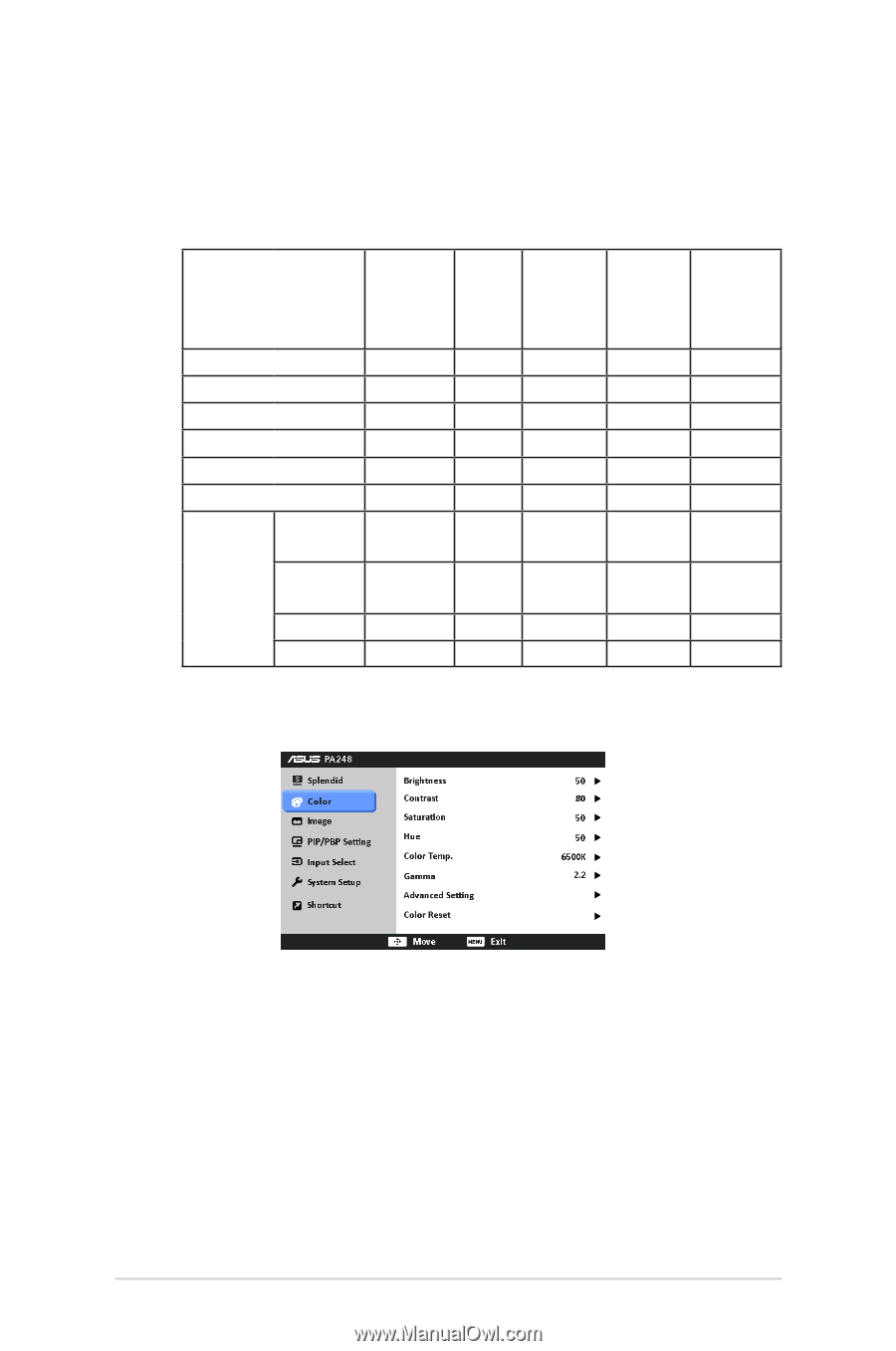Asus PA248Q User Manual - Page 18
Scenery Mode, Theater Mode, User Mode 1/User Mode 2, Color, Brightness, Contrast, Saturation
 |
View all Asus PA248Q manuals
Add to My Manuals
Save this manual to your list of manuals |
Page 18 highlights
• Scenery Mode: best choice for scenery photo display with SPLENDID™ Video Enhancement. • Theater Mode: best choice for movies with SPLENDID™ Video Enhancement. • User Mode 1/User Mode 2: More items are adjustable in the Color menu. Function Standard sRGB Mode Mode Brightness Yes Yes Contrast Yes No Saturation No No Hue No No Color Temperature Yes No Gamma Yes No Six-axis Hue No No Advanced Six-axis Setting Saturation No No Gain No No Offset No No Scenery Theater Mode Mode Yes Yes Yes Yes Yes Yes No No Yes Yes No No No No No No No No No No User Mode 1/User Mode 2 Yes Yes Yes Yes Yes Yes Yes Yes Yes Yes 2. Color Set a desired color setting from this menu. • Brightness: the adjusting range is from 0 to 100. • Contrast: the adjusting range is from 0 to 100. • Saturation: the adjusting range is from 0 to 100. • Hue: shifts the image color between green and purple. • Color Temp.: contains 4 modes including 9300K, 6500K, 5500K and 5000K. • Gamma: allows you to set the color mode to 2.2 or 1.8. • Advanced Setting: 3-2 Chapter 3: OSD (On-Screen Display) menu