Asus PA248Q User Manual - Page 19
Color Reset, Image, Sharpness, Trace Free, default value., value.
 |
View all Asus PA248Q manuals
Add to My Manuals
Save this manual to your list of manuals |
Page 19 highlights
* 6-axis Hue adjustment. * 6-axis Saturation adjustment. * Adjusts the gain levels for R, G, B. * Adjusts the black level offset values for R, G, B. • Color Reset: * Current Splendid color mode reset: Resets the color settings of current color mode to the factory default value. * All Splendid color mode reset: Resets the color settings of all color modes to the factory default value. 3. Image Set the image related setting from this menu. • Sharpness: the adjusting range is from 0 to 100. • Trace Free: adjusts the response time of the monitor. ASUS PA248 Series LCD Monitor 3-3
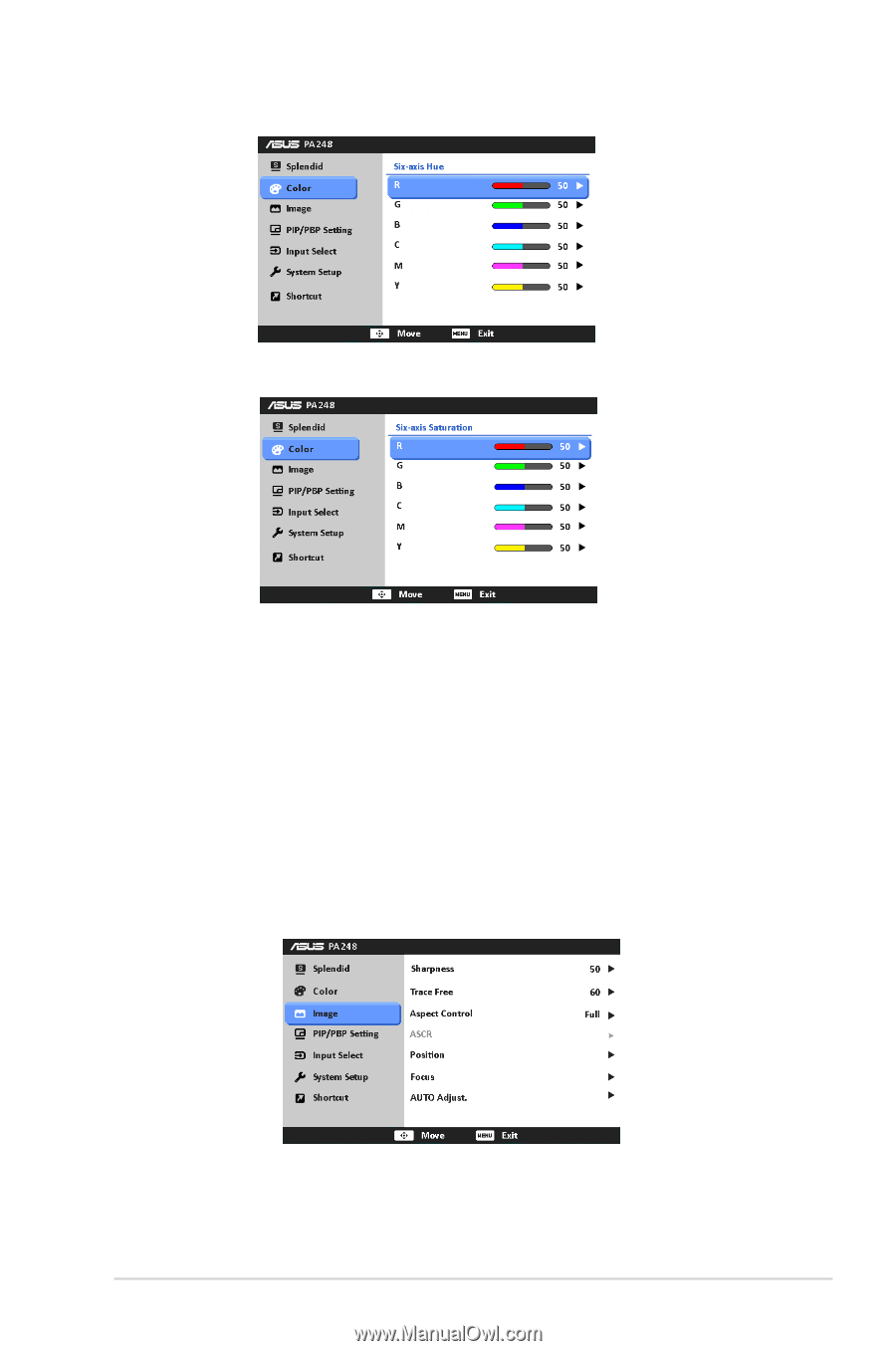
3-3
ASUS PA248 Series LCD Monitor
*
6-axis Hue adjustment.
*
6-axis Saturation adjustment.
*
Adjusts the gain levels for R, G, B.
*
Adjusts the black level offset values for R, G, B.
•
Color Reset
:
*
Current Splendid color mode reset:
Resets the color settings of current color mode to the factory
default value.
*
All Splendid color mode reset:
Resets the color settings of all color modes to the factory default
value.
3.
Image
Set the image related setting from this menu.
•
Sharpness
: the adjusting range is from 0 to 100.
•
Trace Free
: adjusts the response time of the monitor.














