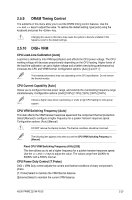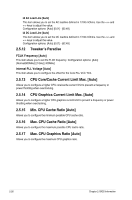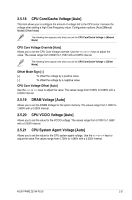Asus PRIME Z270M-PLUS PRIME Z270M-PLUS Users manual ENGLISH - Page 50
CPU Core/Cache Current Limit Max. [Auto]
 |
View all Asus PRIME Z270M-PLUS manuals
Add to My Manuals
Save this manual to your list of manuals |
Page 50 highlights
IA AC Load Line [Auto] This item allows you to set the AC loadline defined in 1/100 mOhms. Use the and keys to adjust the value. Configuration options: [Auto] [0.01] - [62.49] IA DC Load Line [Auto] This item allows you to set the DC loadline defined in 1/100 mOhms. Use the and keys to adjust the value. Configuration options: [Auto] [0.01] - [62.49] 2.5.12 Tweaker's Paradise FCLK Frequency [Auto] This item allows you to set the FLCK frequency. Configuration options: [Auto] [Normal(800MHz)] [1GHz] [400MHz] Internal PLL Voltage [Auto] This item allows you to configure the offset for the Core PLL VCC Trim. 2.5.13 CPU Core/Cache Current Limit Max. [Auto] Allows you to configure a higher CPU core/cache current limit to prevent a frequency or power throttling when overclocking. 2.5.14 CPU Graphics Current Limit Max. [Auto] Allows you to configure a higher CPU graphics current limit to prevent a frequency or power throttling when overclocking. 2.5.15 Min. CPU Cache Ratio [Auto] Allows you to configure the minimum possible CPU cache ratio. 2.5.16 Max. CPU Cache Ratio [Auto] Allows you to configure the maximum possible CPU cache ratio. 2.5.17 Max. CPU Graphics Ratio [Auto] Allows you to configure the maximum CPU graphics ratio. 2-26 Chapter 2: BIOS Information