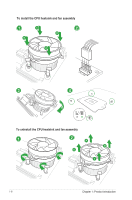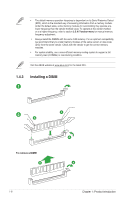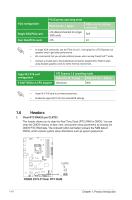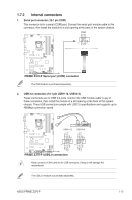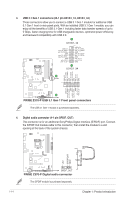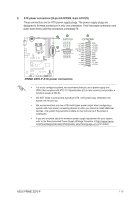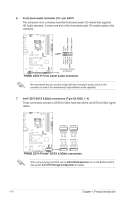Asus PRIME Z370-P User Guide - Page 21
Connectors, Rear panel connectors
 |
View all Asus PRIME Z370-P manuals
Add to My Manuals
Save this manual to your list of manuals |
Page 21 highlights
To erase the RTC RAM: 1. Turn OFF the computer and unplug the power cord. 2. Use a metal object such as a screwdriver to short the two pins. 3. Plug the power cord and turn on the computer. 4. Hold down the key during the boot process and enter BIOS setup to re- enter data. If the steps above do not help, remove the onboard battery and short the two pins again to clear the CMOS RTC RAM data. After clearing the CMOS, reinstall the battery. 1.7 Connectors 1.7.1 Rear panel connectors 1 2 34 9 8 7 6 5 1. PS/2 keyboard/mouse combo port. This port is for a PS/2 keyboard or PS/2 mouse. 2. LAN (RJ-45) port. This port allows Gigabit connection to a Local Area Network (LAN) through a network hub. LAN port LED indications Activity/Link LED Status Description Off No link Orange Linked Orange Data activity (Blinking) Orange Ready to (Blinking then wake up from steady) S5 mode Speed LED Status Description OFF 10Mbps connection ORANGE 100Mbps connection GREEN 1Gbps connection _ _ Activity Link Speed LED LED LAN port ASUS PRIME Z370-P 1-11