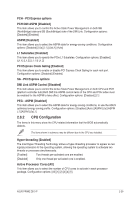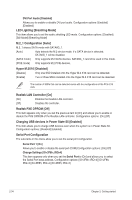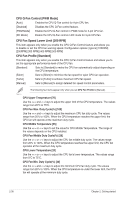Asus PRIME Z370-P User Guide - Page 64
LED Lighting [Breathing Mode], Hyper M.2X16 [Disabled], Realtek LAN Controller [On]
 |
View all Asus PRIME Z370-P manuals
Add to My Manuals
Save this manual to your list of manuals |
Page 64 highlights
DVI Port Audio [Disabled] Allows you to enable or disable DVI port audio. Configuration options: [Enabled] [Disabled] LED Lighting [Breathing Mode] This item allows you to set the audio shielding LED mode. Configuration options: [Disabled] [Still Mode] [Breathing Mode] M.2_1 Configuration [Auto] M.2_1 shares SATA mode with SATA6G_1. [Auto] Auto detects the M.2 device mode. If a SATA device is detected, SATA6G_1 will be disabled. [SATA mode] Only supports M.2 SATA devices. SATA6G_1 cannot be used in this mode. [PCIE mode] Only supports M.2 PCIE devices. Hyper M.2X16 [Disabled] [Disable] Only one SSD installed onto the Hyper M.2 X16 card can be detected. [Enable] Two or three SSDs installed onto the Hyper M.2 X16 card can be detected. The number of SSDs that can be detected varies with the configurations of the PCIe X16 slots. Realtek LAN Controller [On] [On] Enables the Realtek LAN controller. [Off] Disables the controller. Realtek PXE OPROM [Off] This item appears only when you set the previous item to [On] and allows you to enable or disable the PXE OPROM of the Realtek LAN controller. Configuration options: [On] [Off] Charging USB devices in Power State S5 [Enabled] This item allows you to charge USB devices even when the system is in Power State S5. Configuration options: [Disabled] [Enabled] Serial Port Configuration The sub-items in this menu allow you to set the serial port configuration. Serial Port 1 [On] Allows you to enable or disable the serial port (COM).Configuration options: [On] [Off] Change Settings [IO=3F8h; IRQ=4] This item appears only when you set the Serial Port to [On] and allows you to select the Serial Port base address. Configuration options: [IO=3F8h; IRQ=4] [IO=2F8h; IRQ=3] [IO=3E8h; IRQ=4] [IO=2E8h; IRQ=3] 2-34 Chapter 2: Getting started