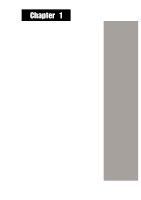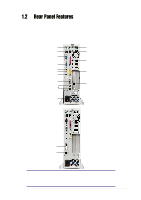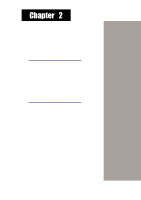Asus Prodigy P4S Prodigy P4 User's Manual E1099 for English Version - Page 10
Front Panel Features
 |
View all Asus Prodigy P4S manuals
Add to My Manuals
Save this manual to your list of manuals |
Page 10 highlights
1.1 Front Panel Features The ASUS Prodigy Book Size Barebone System includes the ASUS motherboard, a power supply, a CD-ROM or DVD drive and a floppy disk drive built into in a dual-positional chassis. The front panel features: CD/DVD Control Button Power Button Power LED HDD LED CD-ROM / DVD Drive Floppy Drive I/O Panel, (behind door) "Powered by ASUS" name plate USB Ports (2&3) SPDIF out (optional) PCMCIA (optional) Microphone Headphone 6-pin 1394 (optional) 4-pin 1394 (optional) On the lower right of the front panel a small door conceals Input and Output features: a fiber optical SPDIF out connector, two USB connectors (Ports 2&3), headphone and microphone connectors. Optional connectors include: a 4 or 6 pin 1394 and a PCMCIA slot. Pull the door to open it. 10 Chapter 1: System Introduction