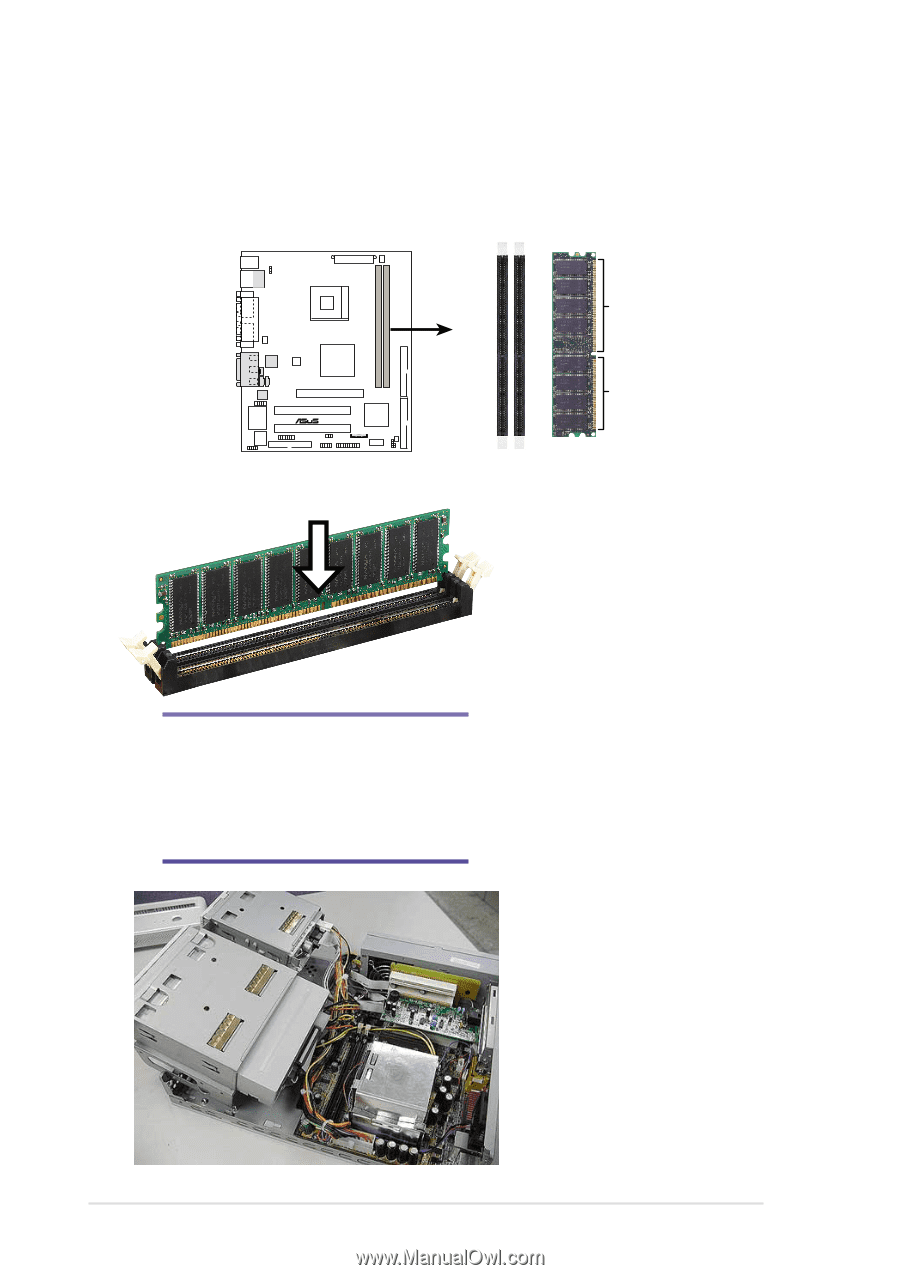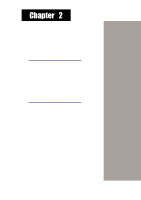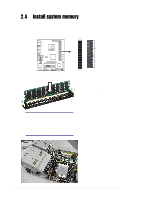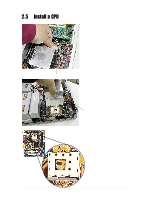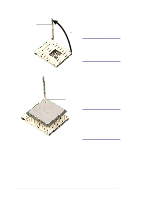Asus Prodigy P4S Prodigy P4 User's Manual E1099 for English Version - Page 18
Install system memory
 |
View all Asus Prodigy P4S manuals
Add to My Manuals
Save this manual to your list of manuals |
Page 18 highlights
2.4 Install system memory 1. Set the CD and floppy disk drive assemply on the side of the chassis. 2. Locate the two DDR SDRAM DIMM sockets on the ASUS motherboard. 104 Pins ® 184-Pin DDR DIMM Sockets CAUTION A DDR DIMM is keyed with a notch so that it fits in only one direction. DO NOT force a DIMM into a socket to avoid damaging the DIMM. 80 Pins 3. Unlock a DIMM socket by pressing the retaining clips outward. 4. Align a DIMM on the socket such that the notch on the DIMM matches the break on the socket. 5. Firmly insert the DIMM into the socket until the retaining clips snap back in place and the DIMM is properly seated. 6. After installing the DIMM, place the CD and floppy drive assembly back into its original position. Then, replace the front bezel; take care to insert the three plastic tabs without stress. 18 Chapter 2: System Assemby