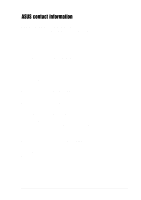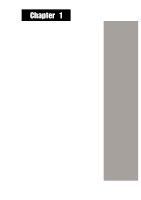Asus Prodigy P4S Prodigy P4 User's Manual E1099 for English Version - Page 5
Table of contents
 |
View all Asus Prodigy P4S manuals
Add to My Manuals
Save this manual to your list of manuals |
Page 5 highlights
Table of contents Disclaimer/Copyrights 2 ASUS contact information 3 Notices 4 Table of Contents 5 System package contents 6 About this guide 7 Chapter 1: System Introduction 9 1.1 Front panel features 10 1.2 Rear panel features 11 1.3 Internal features 12 Chapter 2: System Assembly 13 2.1 Opening the chassis 14 2.2 Remove the disk drive assembly 16 2.3 Install the hard disk drive 17 2.4 Install system memory 18 2.5 Install a CPU 19 2.6 Closing the chassis 21 Chapter 3: Optional Procedures 23 3.1 Removing the PCI I/O cover 24 3.2 Installing a PCI expansion card 25 Chapter 4: System Placement 27 4.1 Vertical placement 28 4.2 Horizontal placement 29 5

5
Table of contents
Disclaimer/Copyrights
....................................................................
2
ASUS contact information
..............................................................
3
Notices
...........................................................................................
4
Table of Contents
...........................................................................
5
System package contents
..............................................................
6
About this guide
..............................................................................
7
Chapter
1:
System Introduction
............................................
9
1.1
Front panel features
............................................................
10
1.2
Rear panel features
..............................................................
11
1.3
Internal features
..................................................................
12
Chapter
2:
System Assembly
..............................................
13
2.1
Opening the chassis
............................................................
14
2.2
Remove the disk drive assembly
.........................................
16
2.3
Install the hard disk drive
.....................................................
17
2.4
Install system memory
.........................................................
18
2.5
Install a CPU
.......................................................................
19
2.6
Closing the chassis
.............................................................
21
Chapter
3:
Optional Procedures
.........................................
23
3.1
Removing the PCI I/O cover
................................................
24
3.2
Installing a PCI expansion card
...........................................
25
Chapter
4:
System Placement
.............................................
27
4.1
Vertical placement
...............................................................
28
4.2
Horizontal placement
...........................................................
29