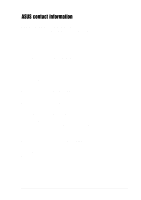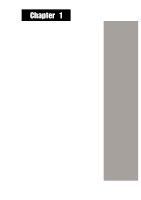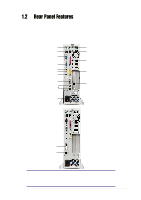Asus Prodigy P4S Prodigy P4 User's Manual E1099 for English Version - Page 7
About this guide
 |
View all Asus Prodigy P4S manuals
Add to My Manuals
Save this manual to your list of manuals |
Page 7 highlights
About this guide Audience This guide provides general information and installation instructions about the ASUS Prodigy Book Size Barebone System. This guide is intended for experienced users and integrators with hardware knowledge of personal computers. How this guide is organized This document contains the following parts: 1. Chapter 1: System Introduction All about the ASUS Prodigy Book Size Barebone System: the front and rear panel features, and the internal layout and design. 2. Chapter 2: System assembly Step-by-step instructions on how to install basic components. 3. Chapter 3: Optional procedures How to install optional components. 4. Chapter 4: System placement Two system placement options help to maximize work space and afford more convenience. 7